Offices are inevitably full of wires and cables. And if you recall from this post about building some under desk storage, ours is no exception. But we were determined to make our mess o’ cords look somewhat more presentable. Because if you know us at all, this random under-desk chaos was not going to fly here at Casa Petersik. Plus we realized that once Clara gets a little more mobile she might even get into trouble under there, so we wanted to put the kabosh on that from the start.

In addition to making things safer and more visually appealing, I also had two other functional goals. The first one was to get us down to one powerstrip / surge protector. See, we had one hidden behind the file storage (where we plugged in things like our modem) and one sitting on top of the storage shelf itself (which meant that the two wall outlets behind the desk were completely used up, each by a powercord plug). And since the only other outlets in the room are behind the couch on the opposite wall, we often found ourselves doing things like plugging the vacuum in all the way in the bathroom and running the cord down the hall. Annoying!

Our second goal was to clear off the top of the file storage shelf so that we might actually be able to use it for something other than resting a powerstrip on it (along with our external hard drive and clock radio).

So with those goals in mind it was time to take inventory before getting started. The first question I asked myself was if I wanted to squeeze everything into one powerstrip, how many outlets would that strip need? So I unplugged everything and laid it out to count. We also used this as an exercise to see if anything could be eliminated (the radio ended up getting the boot because we could easily use our computers to both check the time and listen to music- and you know we like our devices to multitask). Here are the lucky seven plugs that we were left with:

In case you’re curious, from left to right they are: our Airport Express wireless station, our two MacBook plugs, our landline phone, our modem, our Lacie external hard drive and a desk lamp plug. So off we went to hunt for a powerstrip with seven outlets (preferably eight which would provide an extra). If we could find something like that, not only would we have an extra outlet on the strip, but we’d also have an extra outlet on the wall for the vacuum since we would no longer have two powerstrips going on. We were daring to dream. Here’s what we came home with:

This Belkin Concealed Surge Protector was actually recommended to us by our friend Heather who recently used it in her home office. She told us that she got hers at Home Depot, which wasn’t a place that we expected to find such a product, but they actually had a larger selection than Office Depot (the first place we looked). Thanks for the tip Heather! And although this sucker was a semi-steep 49 bucks, we figured it was worth it to be able to close the entire mess of plugs in a concealed case that was kid-safe. Not to mention that we would gain eleven whole outlets plus the extra one that we’d be freeing up on the wall!
We were very excited until this discovery…

It doesn’t play nice with Macs. Not only were the MacBook AC adapters too big to fit into the slot that was especially built for big adapters, they blocked the cover from closing when plugged into the normal outlets. FAIL!

A bit disappointed, we trudged back out to Home Depot for a second time that day (and a second time ever for Clara) to find a replacement. Enter this guy:

We hadn’t even noticed him the first time we went powerstrip shopping, but this Belkin Conserve (which came in cheaper than the last one at Home Depot: $39 to be exact) met our minimum eight outlet requirement, plus it offered a cool eco-option. It comes with a remote switch to turn off six of the eight outlets when you’re not using them (doing away with the dreaded vampire power effect to save energy and money). After some quick plug scheming in our heads we realized this could be the perfect option. See, we really only needed our modem, phone, and Airport to stay on at all times – and the modem plug has an extra outlet in the back of it meaning that those three items could easily be plugged into the two always-on outlets. So off to the register we skipped (well, it was probably more of a happy walk).

Like most surge protectors, this Belkin guy has holes on the back that make it ready for mounting (meaning I could finally achieve my second goal of getting everything off of the top of the file shelf). Our mounting spot of choice was actually the back rail of the desk (since we didn’t want to mount it to the underside of the desk for fear that gravity wouldn’t help those plugs stay in as much as it would if we mounted it on its side). So off I went to mark a few tiny pilot holes for a few small screws.
In case you’ve ever had trouble marking for holes on an item like this (perhaps when hanging a picture frame) I thought I’d share my odd-but-it-works system. It involves wrapping a little bit of blue painter’s tape from the backside right through the middle of the holes and back around to the front side where I can see it. Oh and I draw the little arrow to remind myself which edge of the tape I should be looking at.

Then I can hold the item against the wall (or in this case, the powerstrip against the desk) and mark how far down my holes should be. Next I draw a line, and then mark on the line how far over I should drill. It’s not the most clever thing in the world, but it has always worked for me!
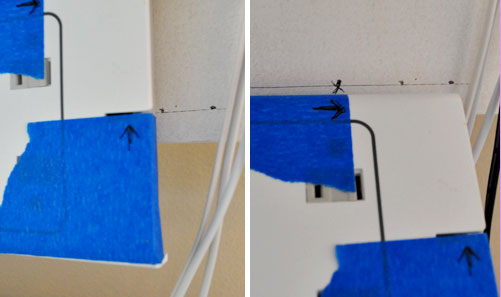
Anyway, with my two holes drilled and a bit of manhandling I finally had the powerstrip mounted securely to the back rail underneath the desk. Ta-da! Note: Those long holes on either side are leftover from constructing the desk. Since they were hidden I didn’t bother to fill them in. Yes, I get lazy sometimes.
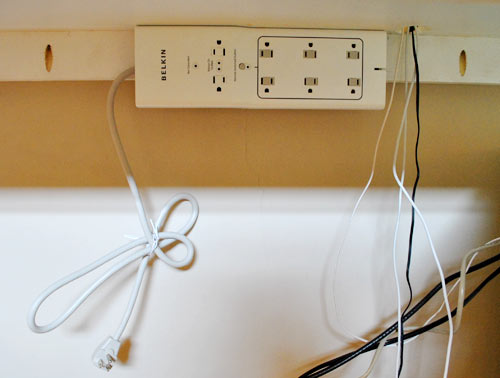
With the strip in place, I plugged everything in and watched a new mess of cords unfold before my eyes. Boo! Even with the cord wrangler that Belkin provided (at least it pulled all the wires off to one side… see that folded flat tan ring on the right?) it wasn’t looking too hot. I guess I was finally getting a look at the jungle I created by plugging all seven cords into one surge protector. Sheesh.

Not to worry, I still had a few more tricks up my sleeve when it came to making the excess cordage disappear. Such as these cable organizer clips that we snagged at Office Depot for just a few bucks. They have a small adhesive strip on the back so you can stick ’em anywhere that cords need wrangling.

I started on the backside of the desk. By placing one every foot or so, I was able to guide all of the cords for our desktop items (the computers and the lamp) so that they were hidden behind the desk until the very spot that they were needed (i.e. my computer cord now pops up right next to my laptop) and by wrapping some of them I eliminated any sagging excess from making an appearance under the desk (which Clara could have someday tugged or nibbled- you never know!).

For the rest of the wires (most of which were going straight down towards the modem hidden in one of the white storage boxes on the blue shelf) I just used a twist-tie leftover from the surge protector packaging to at least corral everything into one thick strand. Beyond that, I let myself relax a bit knowing that everything else would be hidden behind the file shelf (not to mention that unless you were sitting on the floor under our desk you’d never see anything to begin with).
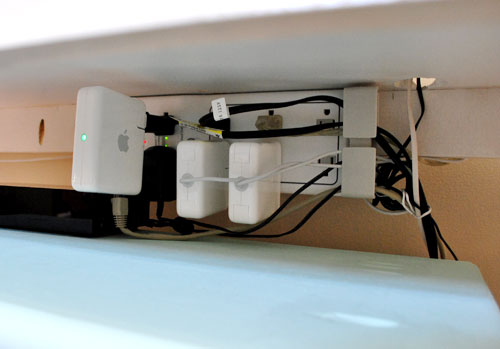
Of course one other eyesore was the cords coming from the wall outlet. I already helped that issue by eliminating one plug (since we no longer needed a second powerstrip) and I solved the remaining loose cord issue with my handy cable clips. Thank goodness both the cord and the clips were basically the same color as the wall. Oh, and for the ugly black coaxial cable that connected to our modem (which the previous owners so lovingly fed through a drilled hole in the floor) I just hammered a small nail into the quarter-round molding to keep the black cable hidden against the dark brown floor.

Then we just pushed the blue shelf back into place so the cords looked nice and clean and parallel.

While I’m completely pleased at achieving two of my goals (#1 – freeing an outlet, #2 – making room on top of the file shelf), I was kinda bummed my cram-all-plugs-into-one-surge-protector tactic left me with that mass of plugs hanging from the back of the desk (even though no one will ever see them unless they’re sitting under the desk). But, with goal #2 completed, Sherry and I plan to further obscure the whole thing with a small tray for keeping things like her paint fan decks on hand, which will truly hide that gang of plugs once and for all. And I shouldn’t forget to point out that the whole thing looks great when viewed from a normal sitting or standing angle:

Before we leave this topic though, we wanted to share one other wire-related project that we tackled this weekend: going wireless with our printing. Our four year old HP printer/scanner/fax that sat under Sherry’s old desk was still kicking, but the fax component made it a bit bulky for this office and it of course it didn’t have any wireless functionality. But while shopping at Office Depot for our other cord-y goodies, we spotted this HP PhotoSmart C4780 printer/scanner/copier on sale (down from $100 to $79). And it definitely was an upgrade thanks to the wireless capability, the sleek and much easier to use scanner pad, and the smaller and thinner footprint. So as much as we had initially wanted to hold out for a shiny white Mac-esque printer/scanner, we couldn’t pass up the deal, the shelf-ready size, and the fact that it would add tons of wireless printing and scanning function to our office. Woo hoo!

I’ll skip the details of setting up and installing the printer itself, but just know that the wireless function works (thank goodness- and yes, we held our breath during the test) so there’s no need to keep it within cords’ reach of our computers. And the power cord actually slipped nicely through the small space between the bookcase and wall, making it easy for me to feed it to our other outlet behind the couch without creating any sort of messy wire chaos in the process. Perfecto!

Thus concludes our tale of wires, cables, and cords. And since we know that no two cord situations are alike, we’d love for you guys to share any techniques that you’ve used, products that you’ve relied on, or tricks that you’ve pulled from your sleeves to make your wild wires behave.
P.S. Oh yeah, and thanks to everyone who suggested collecting reader postcards for our postcard art wall in the comment section of the last post! We’re happily accepting them at PO Box 36665, Richmond, VA 23235. And a big thumbs up to those who already sent us cards from their home states (and countries). We can’t wait to share our progress on that next week!
Psst- Wanna follow the entire office/guest bedroom/playroom makeover? Click here for the intro post, here to read about the big sleeper sofa hunt, here for the DIY desk play-by-play, here for the homemade light fixture project, here for our hacked Ikea bookcase, here for how we built some file storage, here for how we added some toy storage, and here for how we picked out some DIY art that we could agree on.

liz @ bon temps beignet says
That painter’s tape is such a good idea. And does everyone at Home Depot swoon when you come in with Clara? They probably feel like their a second family to y’all.
YoungHouseLove says
Well, the first person to touch my baby bump was a Home Depot employee! We love them.
xo,
s
Jennifer says
We have a really open concept desk from Ikea (the VIKA ARTUR legs x 2 with a smoked glass top) we bundled our laptop, printer, modem cords together, bought large phone cord coil…split it down the middle and wrapped it around all of the gathered cords. (Wish I had a picture so it would make better sense!) Now, as opposed to 3 randoms cords hanging unsightly, we have one neat, white (not such an eye sore)coil…we then clipped that along the edge of the desk…and you hardly even see the cords. Really, a picture would be worth a thousand words here, instead of my thousand words trying to describe it…:)
Heather says
I’m sorry the plug box didnt work for you guys. I really love how it concealed all the plugs and wires but it was only for my laptop, monitor and phone. Two Macs may have thrown it over capacity like it did for you.
I’m glad you found something that worked though :)
YoungHouseLove says
Thanks Heather! We probably never would have found the powercord that actually worked for us without your Home Depot advice- they had way more offerings than Office Depot did!
xo,
s
Shunta says
Hey John (or Sherry!), what exactly does the apple airport express do? I’ve never seen it before! I’m a solely-mac person and wondering if this is something helpful that I may want/need!! :-D Thanks!!
YoungHouseLove says
It just gives you wireless internet throughout the house. Very handy!
xo,
s
michelle says
Thanks for all the great ideas! We are trying to incorporate an office in a empty space in our kitchen/living room and are having trouble trying to make it look good to and still hide the clutter. The only problem is we have so much paperwork. Any ideas on organizing office work? Do you keep your business and personal papers together? What do you keep and what do you throw out? Where do you keep things like warrenty papers?
YoungHouseLove says
Hey Michelle,
Check out this post and this post about how we’re organizing the papers in our office. This post will also help you see where we keep things like files in storage ottomans (more info in the comment section). Hope it helps!
xo,
s
Gloria says
Love this post it reminded me of a daunting task i had to do which is tackle underneath my computer desk.
I ordered two Belkin power strips one 12 outlet and the other a 8 outlet for $46 from Amazon with free shipping.
Wendy @ A Southern Accent says
So how is the printer working for you? I’m in the market for a good printer for simple 8 x 10 art prints and wondering if you think that one would suffice? Don’t want to spend a ton, but do want wireless and won’t be doing high quantities of printing.
YoungHouseLove says
Hey Wendy,
We love the printer- so far, so good! We get all of our shop prints done professionally by a local printing place on archival paper, but for printing out family photos or small things like the timeline John made for my anniversary it works really well. Hope it helps!
xo,
s
Jennae @ Green Your Decor says
Thanks for the reminder that I REALLY need to invest in a wireless printer. The all-in-one I have now is awesome (printer, scanner, copier), but it is really large and can only fit sideways on the shelf where it lives. That, and the USB and power cords are stretched to their limit to reach the computer and the power outlet. Something wireless would be awesome!
Jessica @ How Sweet says
I need this for my office at work. There are currently about 8 wires right on top of my desk!
Shunta says
ahhh!! AT&T is going to be mad that I found this out!! So much cheaper! Thanks!
Blake says
http://www.unplggd.com/unplggd/organizing/use-rain-gutters-to-wrangle-underdesk-wires-088121
Just saw this and then read your post. Thought maybe it could help in the future!
YoungHouseLove says
We saw that too! So cool. Thanks for sharing the link!
xo,
s
Nani says
I am loving how clean and neat everything looks I am going to definitely have to do this when we build our office space.
Mary says
We actually have the same surge protector you ended up with. We use it for our TV/Playstation/Wii/cable box. We love it! Now we’re able to turn everything off at once whenever we leave the house and save energy!
We also used the twist-ties to keep everything together and not so messy. I use them for just about all of those types of things.
Mary
Kate in the Shade says
Do you both have extra power plugs for your Macs, which allow you to more permanently secure the power sources shown above? We also like to “corral” our cords and use a very similar method to do so, but it ends up being a hassle to remove the cord for out-of-the-office use when it is so carefully hidden away.
YoungHouseLove says
Hey Kate,
Nope, we don’t have extra power plugs, but thanks to the airport we can work in any room (just not for hours on end, which is probably a good thing because we always get aching backs from trying to work in the sunroom-ha). The good news is that all the plugs are extremely easy to remove, so if we wanted to take them out and move them into other rooms we definitely could (in under thirty seconds or so). Hope it helps!
xo,
s
Michael - Innkeeper says
agh! the battle of the wires. maybe EVERYTHING will be wireless someday. i’m hoping for wireless cable/tvs first! then you can hang one anywhere!
in the meantime thanks for sharing.
oh, and i love the idea of the postcard wall! genious. i bet you get more postcards then you can handle. i’m actually doing something similar over at my blog. i’m trying to collect pieces of fabric to make my first quilt.
love projects that involve lots of people.
Carole says
love those cable organizer clips! the ones I’ve been using have to be nailed in (I’m using them along the baseboard), but the adhesive type would be great behind my desk (a vintage red & white enamel table).
did your Macs come with the extension cable (a regular plug that slips into the power brick)? That’s another solution for when you don’t have space for the bulkier plug. Here’s a link to the cord I am trying to describe:
http://www.amazon.com/Apple-Extension-PowerBook-Adapters-922-7097/dp/B002PIYA6U
thanks to Blake for the unplgged link!
YoungHouseLove says
Thanks for the link Carole. We’re not sure if those plugs came with our computer but it’s good to know they exist for any future projects!
xo,
s
Melanie says
I love the organization! I have been struggling with ugly cords for a while and all those tools are great. My problem is that I like to take my laptop with me out of the house to do work pretty often. Doesn’t the current set-up make it difficult to easily bring the laptop and cord with you somewhere else?
I was just thinking that the Mac cord comes with the extender cable so you don’t have to plug it in from the big square end…would that have worked with the first power cord option? Then it would fit, and when you want to take the laptop with you, you could just unplug it from the square end (not the power strip- because that cord is all wrangled) Know what I mean?
Maybe you don’t move the laptop much!
jane says
i too found the mac’s ac adapters too bulky (and not as secure) and popped in the extension cord to the adapter to then plug into my surge protector… it’s definitely in there and i feel better knowing that the power is grounded, even with the surge protector…
this is the extension cord i’m referring to: http://cgi.ebay.com/ws/eBayISAPI.dll?VISuperSize&item=280531300800
Melanie says
Oops! Yes…What Carole said! Sorry for the repeat! =)
YoungHouseLove says
No worries Melanie! And as for your question about moving our laptops around, it’s still super easy to remove the plugs and move them from room to room. We can unplug them and unwrangle the wires in under 30 seconds or so.
xo,
s
Tricia M says
Looks nice! Just be prepared to move the printer higher once Clara is crawling/walking etc. Spoken from experience!
YoungHouseLove says
Yup, we definitely expect that our entire house will change when Clara becomes more mobile. Stay tuned…
xo,
s
Jill Stigs says
VERY functional and looks great too. I hide all my cords into a specially built wooden box that only has 3 sides so the power cord just slides right under it. Of course I don’t have that much technology either!
Very cool…..looks like John is on the left and Sherry’s on the right (as you look at the desk)– based on the coffee cups. Just like in your bed! :)
YoungHouseLove says
Hey Jill,
It’s true! We didn’t even notice that. My ever so generous hubby asked me if I wanted to be closer or further from the window and I went for the window seat!
xo,
s
Jordan says
John and Sherry….i love all the little details you give on your room redos! So helpful and exciting to watch the progress. Just out of curiousity, where are the recent mood boards? I am a YHL addict!!
YoungHouseLove says
Hey Jordan,
If you check out our Design Advice page you’ll see we’re on maternity leave! We hope to be back to taking on clients soon, we just have to make sure that we make time for Clara!
xo,
s
Crystal says
Just a heads up for the future…you might as well be looking for a higher place for your printer for when Clara starts exploring…I have the same printer and the folding tray and glowing buttons are just too irresistible for small persons! =) My small one loves our printer and will climb on chairs to try and reach it so he can stick things up into the printer…ahh kids!
YoungHouseLove says
Crystal & Alison,
Absolutely! We know our house will change a ton when Clara is more mobile and we look forward to sharing how it evolves! Stay tuned…
xo,
s
Alison says
Looks good! Speaking from experience, Clara is going to love to push buttons on that printer and play with it so that you may have problems. Is that just a temporary space for it until she gets big enough to get to it? Besides, its shiny, kids cant resist shiny electrical devices.
Erin says
Great post! I work from home and while I love my home office I have a mess of cords under my desk. I’ve always used a surge protector and just now noticed the ability to mount it with the holes on the back. Brilliant!
tammy says
Just a tip on the printer….the similar 4580 model has been known for the scanner/copier to just quit working. (Among several other things!) We own a 4580, and my husband is in IT and couldn’t fix it and HP was NO help. It literally gave out less then a month after we bought it. Keep your box/receipt and old printer for awhile just in case.
Laura (youngDCliving) says
Thanks for sharing your trials and errors in this post! Unfortunately, those come with a lot of household projects, but it’s great to see how you guys figured out how to deal with it on the spot. Also, thanks for John’s tip on using painters tape for awkward hanging-up holes, it’s a definite upgrade to my own :)
Ashley Stinson says
Love this post! We always have a major issue with cords. In our last house, behind our TV was affectionately (or not-so-affectionately) called the Cord Jungle. And since I have a 13 month old I can tell you with confidence that Clara will be under there causing trouble in no time! :) Really good tips on keeping them tidy and aesthetically pleasing. :)
Maryann says
Martha Stewart says to do this:
http://shubsthoughts.blogspot.com/2010/06/bread-bag-tags.html
It’s a killer idea for cord i.d.
YoungHouseLove says
So smart! Love that Martha.
xo,
s
Kristi W. @ Life at the Chateau Whitman says
Such great tips! Thank you. I’m a bit surprised that you two still have a landline phone. Is there any reason why you haven’t switched to just using cell phones? Just curious. :)
YoungHouseLove says
Hey Kristi,
That’s my neurotic decision Kristi, so I can take full blame. I worry about the radiation emitted from spending our days and nights exclusively on our cell phones, so by using the landline the majority of the time it makes me feel better. I know that’s weird, but to each their own, right?
xo,
s
Hillary says
We use this product from IKEA, http://www.ikea.com/us/en/catalog/products/50035115. It’s really amazing, you just screw it to the wall or bottom of the desk and then wrap the cords around it. It would keep them off the floor and it’s only $10.
YoungHouseLove says
Hey Hillary,
We actually considered that solution, but in the end we realized we needed an 8 plug powercord for all of our cords anyway, and since it was mountable by itself we didn’t need a wire “basket” to hold things up. Hope it helps!
xo,
s
Kara says
Thank you so much for posting this! We are about to move our computer into another room and I have been desperate to solve the horrible wires crisis!! This will definitely be helpful :)
bri says
Thanks for the post soon after i read it i got to working on my cord jungle. My hubby did a terrible job, its much better now thanks!
Erin says
John, want to come do my office next? LOL Cords are my nemesis I swear. I’m definitely going to take some ques from you though. Thanks! :)
Kelly Clawson says
I was thinking the same thing that Kate said. What if you need to unplug the cables for when you travel? What a pain to have to unplug all of that and pull the wires through the little hanging hooks. I guess you could buy a second charger for traveling. I think they are only $75.
YoungHouseLove says
We’re way to cheap to buy another $75 charging plug, but we promise that they’re super easy to remove. Just unplug and go. It takes less than 30 seconds I’m telling you. Nothing is clipped in place in any permanent capacity (those wire wrangling self adhesive things on the back of the desk open, so it’s not like you have to unthread anything, you just open and loop and pull them out. We have a similar setup with our phone chargers in a charging dock in the laundry room and it only takes a second to unplug everything and pack it. We just did it last week for our beach trip! Hope it helps.
xo,
s
sara says
first, i am addicted to your bolg and have told EVERYONE i know to check it out. we all love it and you guys.
i’m just curious if you are still keeping you west elm desk in your den? will you still use it with this new space?
keep up the amazing work!
Heather says
All of this office talk and I beg to wonder if you are leaving your Parsons desk in your den empty? Do you have other plans for maximizing that space now that Sherry is permantely in the new office?
YoungHouseLove says
Sara & Heather,
Yup, we’re leaving that smaller desk in the den because it’s a great spot to bring in a laptop and surf the web on the weekends or write thank you notes and letters to friends. Plus we envision it evolving into a drawing/homework desk for Clara to use while we cook dinner (since it’s so close to the heart of the house). Hope it helps!
xo,
s
Randi says
So glad to hear you received the postcards… cannot wait to see an update next week!
Oh, and love the “odd-but-it-works” system for drilling holes- problem. solved.
Kristen says
I am sending this post to my husband right now…hopefully it will inspire him to clean up the cords around this desk!
Stacy says
Just yesterday I said good bye(sold on craigslist) the first piece of furniture my husband and I ever bought as a couple, an L-shaped desk with a hutch (made of 100% solid oak). It was an amazing desk that had compartments to hide our electronics and the cables. Why did we get rid of it? We’re moving from Fort Worth, Texas to North Bergen, New Jersey. (We’ve both lived in Texas our whole life) As you can imagine, we’re having to downsize considerably. Yes, everything IS bigger in Texas. :o) Now our “office” will also be our home school classroom, a playroom, and a den for my family of 5! L-shaped desk… not an option. This brings me some peace of mind, seeing how you two have managed to neatly and efficiently create a multipurpose room. I had an unrelated question. Our new home has bay windows. Not quite sure the best way to dress them. Any suggestions? Pictures maybe? Thanks!
-Stacy
YoungHouseLove says
Hey Stacy,
Here’s a post with lots of info on dressing a bay window (with even more info in the comments): https://www.younghouselove.com/email-answer-its-curtains-for-you/
Hope it helps!
xo,
s
samantha says
that tip with the sticky tape….fabulous,
Jocelyn Stott says
Uhm – HELLO! That is brilliant! I love it. I need this set-up, stat. I am so tired of wires, I can’t even stand it. I will rejoice in the day when we all have wireless everything!
Lesley H says
Are you guys getting more sleep lately or something? While I’ve never found a post here I didn’t find helpful/fun/inspiring, these last few have been STELLAR! Thanks so much for all the energy you put in. Don’t quite know how you’re doing it with a newborn but very glad you are:)
YoungHouseLove says
Aw thanks Lesley! We’re just excited to tackle every square inch of the office since it’s where we’ll be spending lots of time! And we’re definitely trying to prove something- not to readers but to ourselves. We worried that the coming of Clara might negatively effect the ol’ blog (through no fault of her own of course!) but we’re happy that we’ve been able to find a nice balance between working hard and enjoying our new family dynamic! So far we’re a good little team over here.
xo,
s
Elizabeth says
Take it from those of us in hurricane country…keep a land line and a phone that is corded around the house somewhere (even just in storage). Cell phones will sometimes be out of service after an emergency and the cordless phone won’t work without electricity.
Lack of electricity will also make you long for a real phone book!
Vonda says
I’ve just given up on any semblance of cord organization in our current guest room/office and will perhaps try when we finally buy another house and have a room solely purposed as just an office.
I will send you a post card or 2 from Tybee Island, GA while we’re on vacay there for your art project!
Elizabeth says
Oh…and on a completely unrelated topic…I picked up the March 2010 copy of Traditional Home magazine in our office today and lo and behold…what is that I see on the cover resting on the mantel? A white ceramic rhinoceros.
Which of course made me think of Sherry.
YoungHouseLove says
That’s awesome! We’ll have to check it out!
xo,
s
Susan says
This is one of my favourite cord-wrangling methods; featured on Apartment Therapy: http://www.unplggd.com/unplggd/final-frame/final-frame-organizing-computer-cables-with-binder-clips-111983 and http://www.unplggd.com/unplggd/diy-project/magnetadorned-binder-clips-keep-cables-in-easy-reach-115179.
I haven’t had to go searching for a dropped wire for my laptop since!
michelle says
Love all the tips and ideas – here’s two ideas I use.
As Clara gets bigger and you start receiving all those wrapped-to-survive-a-bomb toys, save ALL the plastic twist ties that they use to secure the toy to the cardboard. They are incredibly strong and usually very LONG. I use them for wrapping cords up for storage, cord wrangling behind the tv and the desk, etc. and I’ve also used them to wind along the length of a bundle of cords (like a DIY cord coil).
I also use those little round key tags (http://www.officedepot.com/a/products/131078/Avery-Round-Metal-Rim-Key-Tags/) to label what the plug is for at the outlet (rather than trying to follow the plug back to the source. So, on my surge protector behind the tv, it’s super simple to pull out the right plug!
And I’m flagging that surge protector for when we revamp our office!
Kim @ Yellow Brick Home says
Ugh, the dreaded cables! Scott and I are pro wranglers ourselves, since we cannot stand the sight of cords. I always love seeing how others hide theirs, because, yes, I’m dorky like that.
Thanks for the tips! I’ll be putting them to use soon since I’m helping a friend set up an office.
Stacy says
Thanks! :)