Okay, okay – so we’re taking a breather from our usual kitchen-related reader redesigns to share a super cool project on a smaller scale. Well, if you call a project that involves 120 hand-drawn monsters a “small” undertaking. Now I’ve got your curiosity piqued, eh? I’ll let Jen explain:
My son Daniel is a prolific artist and I wanted to showcase some of his sketches and decided that I would do so on a duvet cover. He designs his own Pokemon, complete wtih names, types, and evolutions and he chose those for the project. Here are his design sheets:
I photographed each chosen design. Then in Photoshop I erased all extra marks around the edge, used the Hue / Saturation tool to effectively bleach out all colour, converted it to grayscale and increased brightness and contrast to get a nice, pure black & white image to trace. Then I resized each chosen character to fit on a sheet of paper and printed them out.
I chose the first image to trace, put it on a piece of cardboard and slid it into the top left corner of the duvet cover. Then I began tracing it with the fabric marker.
This is after about four and half hours of tracing:
Preparing the images took around 2-3 hours (I didn’t take note of the time) and the actual tracing took around 8 hours. I didn’t do it all in one go but worked on it as and when I had time, packing it away in between tracing sessions. And here is the final product, which I am so happy about – and thankfully Daniel likes it too! – Jen
Now c’mon, how cool is that? Daniel not only gets to sleep among his (very inventive!) creations every night, but also gets this daily reminder of how dedicated his mom is to celebrating his imagination. You can check out Jen’s blog for more pics and info on the process, like whether or not it survived the wash (spoiler alert: it did!). Maybe we’ll make Clara one of these someday. And even if kid doodles aren’t your design of choice, I can see this method working to transfer a large handwritten love letter or something. So cool.
Psst- We announced this week’s giveaway winner. Click here to see if it’s you.
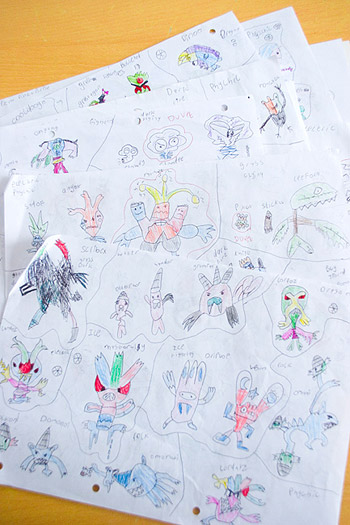


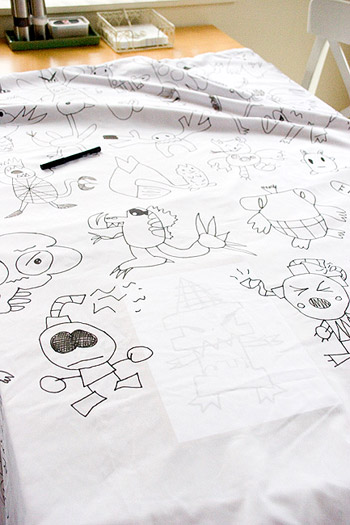



ESBlondie says
I LOVE this!! I ran across her blog not long ago and made a mental note to make something like this one day. So creative!
Amanda says
This is so cool!!! Way to go, Jen!!! Your son is so lucky to have you as a mom!!
marci lambert says
incredibly cool!
Niki says
This is amazing! It looks fantastic and what a great way to foster creativity.
Jessica Matthews says
That’s awesome!!!!
Priscilla says
This is so awesome. My 4 year old would love a duvet like this one. Daniel (and his mom) need to get a marketer to market his designs.
Andrea says
That is incredibly adorable. What a great idea!!!
Mary says
awesome!! had to pin it immediately of course.
Kristen @ Popcorn on the Stove says
That’s adorable! What a lucky boy!
CandiL says
This is awesome!! I want one for me!!
Shreya says
That is amazing! What a lovely and creative idea for a one-of-a-kind duvet cover!
Ashley@AttemptsAtDomestication says
This is so awesome!
Amanda says
This is so clever! I’m pinning this to file away for later. What a lucky little guy :)
Valerie says
I think that is the sweetest coolest mom project ever! I likely will just give my daughter (who also loves to draw) the fabric pen and let her go at it herself to shave down the time spent. Yes, you’d likely get some “mistakes” here and there, but it could just be part of the charm of it. :)
love the idea of doing this with a love letter as well John. too sweet!
this is my favorite reader redesign yet—funny, heart of a mom I guess.
[email protected] says
What a clever (and thrifty) keepsake!
shanna o. says
That is ridiculously cute! OMG.
Megan says
Coolest. Mom. Ever.
Karen F says
that. is. so. cool!
On a somewhat related note, for my daughter’s birthday party she’s having a pajama party, and I was planning on having the kids color on white pillowcases (which they can take home as the favor) – good to know that the process (using fabric markers, etc) works!
YoungHouseLove says
Such a fun project! I love it!
xo,
s
Brittany *Sparkles* says
This is the cutest idea!!!!!!!!!!!!!!!!
susan says
I has an almost IKEA look to it. That’s really great.
braelin says
Wow- what an incredible project! I can still vividly remember my childhood sheets (Rainbow Bright were my favorites…), so I imagine this will leave a lasting memory of a caring and loving mom. Love it!
Lindsey @ arkadian belle woods says
Umm wow! Jen did an amazing job! How cool that must be as a kid to have ‘published’ work! Not only that but a one-of-a-kind bedset?! This is pretty awesome! Great idea!
Ann Marie says
What a fun and creative way to show off your kid’s talents! Just amazing!
Ericka says
This is an awesome, awesome, awesome idea! What a cool way to showcase your child’s talent!
Emily says
This is awesome. I don’t have kids, and I don’t love Pokemon, but it looks so wonderful in the black & white outlines! I can see how this would translate to so many other things.
I have a general question for the readers. I have seen so many really cool projects that I would love to try my hand at, but they seem to ALL involve owning or having access to photoshop – which I don’t have.
1. It seems so expensive
2. There are so many versions
Are there cheaper work-arounds available? What are they? If I were to get photoshop, which would be the most useful at the best price?
Just for reference, I have used it a little in my former job (I don’t know what version).
Thanks!
YoungHouseLove says
Anyone have advice for Emily on this? We have Adobe Creative Suite from our former lives in advertising, but it’s pricey. Are there beginner packages that are less (or free downloads that might help?).
xo,
s
Monique says
I’ve just downloaded the 30 day free trials of photoshop before and tried to get as much creative-ness out of those 30 days as possible!
Julia says
You could try using GIMP (http://www.gimp.org/) or buy Photoshop Elements, which is the consumer version of Adobe Photoshop. Gimp is free but it has a steeper learning curve than Photoshop Elements.
Tracy says
There’s Photoshop Elements. I found this, only skimmed it but maybe it will help.
http://photo.stackexchange.com/questions/3583/lightroom-vs-elements-vs-photoshop-side-by-side-comparison
Dream Day Cakes® says
The old school method is a projector or a photocopier. We need to do thinks like this all the time at the bakery, but you can’t really photoshop a cake. Your local copy store will usually have a copy machine that lets you magnify an image. Some libraries let you borrow projection lamps as well. Both would be perfect.
Mary K says
GIMP is a good alternative! I’m not sure if it has all the functionality, but it certainly has a lot of it. It’s free and available for windows/mac/etc.
http://www.gimp.org/
Kristen says
There are some free online photoshop type websites if you google “free online photoshop”. The one I use is Pixlr.com and I really like it (when you get to the homepage click the “open photo editor” link to get to the photoshop program and it’s all right there you don’t have to download anything). If you’ve used photoshop before its super easy to navigate. Hope that helps!
Kristi @ Addicted 2 Decorating says
I use Paint Shop Pro, and I love it. I can do some pretty involved things with it, too. My mom is a Photoshop pro (a professional photographer who also did detailed photo restorations until she retired), and even she has been amazed at what I’m able to do with Paint Shop Pro. I think it cost me about $35 on Ebay.
Katie says
Just throwing in my recommendation for GIMP as well. I’ve been using it for the past several weeks to tweak the photos that I include on my blog and love that it’s pretty user friendly and easy to navigate. And you can find loads of tutorials for it via Google. Good luck!!
heather says
it might just be because I’m a fan of vector editing, but I love Inkscape (it’s the vector freeware version of Gimp..so to say. Kind of Illustrator to Photoshop). It’s really easy to scan in a photo, then click “trace” and have it turn into a vector image. It might be easier in Gimp to scan it in and do it her way, I don’t know. They are both good free programs.
GreenInOC says
Depends on what you are using it for but Pages (part of iWork for Mac) is an amazing “word processing” program. It’s in quotes because the graphics capabilities rock!
For a project like this, I don’t even think she had to go to so much work to get the object ready for tracing – I’m saying this with absolutely no authority except for a really, really big lazy gene! I would have just scanned them in and copied each drawing over to another document (using Pages – which is so simple it’s stupid!), switched the image to b&w, enlarged and printed it.
Jenn says
Paint.net is a good free Photoshop alternative! I’ve also used Gimp, but I feel like Paint.net is a little more user-friendly.
Criss says
http://www.picnik.com is a useful (free) web-based photo editing tool that I use a lot.
Morgan says
if you are a student or know someone that is a student or a teacher you can get photoshop for a discount!! That is what my dad does since my hubby is a teacher and I am a student! Just an idea
Line says
I use GIMP as well. You get just about the same options as with Photoshop, and for this particular project you could definitely do the same with GIMP (http://www.gimp.org/)
Jenna says
Many universities will sell limited versions (only able to be downloaded to 3 computers instead of 5) at their bookstores for $200 or so. That’s how I got mine a few years ago. If you know someone that attends a university, they just have to use their student ID to purchase it.
Sherry from BC says
I have an older big Photoshop but my I was given Photoshop Elements (roughly $99) and find it suits my purposes. The big one just has too many tools and options while Elements is more for the duffer like myself. Not sure if that is in your price range but it is a lot cheaper than the big daddy.
MamaJ says
Coolest mom EVER! What a great idea.
Robin says
That looks amazing! I love that she encourages her son to be creative and to continue drawing cartoons. That must have made him so proud of his work.
Paddy says
Wow. Truly amazing and so very unique
http://paddyclifford.wordpress.com
Tara says
This is SO COOL! Way to go Jen! You deserve a #1 Mom Award :)
Ashley B says
I am SO in love with this! I love the fun ways creative parents encourage their creative offspring!
nat says
This is the coolest things I ever saw! So clever and thoughtful and loving. I now know what to do with my kid work that I have occumulated over the years! I could never get rid of anything but couldnt cover the walls top to bottom with the work either. Thank you Jen and thank you guys for posting!
Ali says
you are the coolest! That kid’s going to be the envy of all his friends!
Lauren says
Wow! What an awesome Mom. Love it!
Liz Massingill says
Emily should try using GIMP — it’s an image manipulation software, free download, that has tutorials on the web. http://www.gimp.org/
EmilyR says
Thanks! Off to check it out!
Dream Day Cakes® says
This is amazing… we did a cake with a lot of handwritten doodles on it, became one of our most popular cakes to date. Same must be true here. Not only can you DIY, you can make it uniquely yours. I’m sure this duvet will become something treasured and handed down.
Christy Bryan says
That is such a great idea!
Monique says
This is way cool! I love this!
Tracy a says
Wow, what an amazing project! You’re right on both accounts, it shows off both the son’s creativity and his mother’s love. Couldn’t be better in my opinion!
Sarah @ Sweetbox Events says
If I were a bedding company, I would totally buy this design :)
Mom of the year!!!
Andrea @ the yellow cottage says
This could pass as a designer fabric pattern. And I bet Ikea would sell it as a textile in their kids line. Jen and Daniel make a great creative team!
Lauren says
Such a good idea!
Emily… I think there is a photoshop out there that’s like a beginners suite, and you can get it at Staples (or an office store) and I think it’s about $60ish?? I know it’s under $100. I plan on getting it soon becuase this blog is inspiring me to get my photoshop on!
Brandi @ His Shabby Her Chic says
What a great idea!
I want a monster duvet now too! :)
Beth C says
What a wonderful idea! It looks great. Daniel is so talented–and lucky to have such a thoughtful mom.
Kristal says
Wow…what an awesome mom. I absolutely love this. A lot of parents stifle their children’s creativity and force them to do what they think they should do. I think it is great that she celebrated his creativity and individuality like that. Go Jen!
Kim says
So cute! When Clara is a little older, you might be interested in her making a plate like this. It’s a kit that comes with markers and a paper template. The child draws on the template, then you send it in and they make it into a melamine plate. So cute! Great gift idea, too.
YoungHouseLove says
So cute!
xo,
s
JenM says
Thanks so much for featuring our project and thank you to everyone for the kind words! You’ve all made my day.
YoungHouseLove says
Aw, thanks so much for sharing it Jen! We’re smitten and your son is super talented too!
xo,
s
jessica@fourgenerationsoneroof says
This is fantastic! Nice job Jen :) My son would love this!
Erica says
this is the sweetest thing!!
Baep says
I’m in love with the nightstand. I want to find something like that for my own room!
Julie says
The night stand is IKEA. Part of the current lineup.
JenM says
The nightstand is an inexpensive bathroom cabinet I found in a discount store :) But hopefully as the other reader says you can find something similar at Ikea.
Mercedes says
This is adorable! Sometimes I wonder where people come up with these ideas!