Hi guys! I’ve been behind the scenes messing around with tech organization while the lady wife chats about feminine products and nail polish and whatever else she has been chatting about lately (justkiddinghoneyIloveyou) but since today is the day we said we’d get on some paper/tech org – specifically some blog streamlining (but you guys can tackle anything like digital photos, filing paperwork, or cleaning up your desktop) I’m here with the goods on that. With all the organization happening around our house this week it was bound to spill over to some blog organization eventually. And the portion of our site that was feeling the most out of control was our Projects page. You know, the one under our blog header that says “Projects”?

In case you’ve never visited, it’s where we attempted to sort all of our project posts into categories.
Our simple system of a linked description for each one worked well when there were only a few dozen posts to link to. But as time went on and our project tally grew, it kinda turned into this sea of text that made even our eyes cross a little bit. We last counted over 750 links on that page (admittedly with duplicates, since some projects fell into multiple categories). And we hadn’t even updated it since December, so our best guess was that we could hit 1,000 once we added five more month’s worth of links. Yikes.
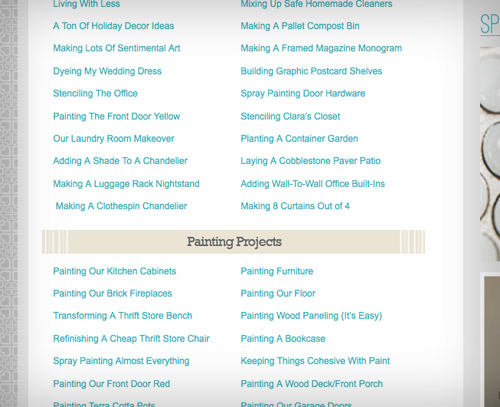
So the last couple of week’s we’ve been working on an overhaul. The goals? 1. Pare down. 2. Make it easier to browse. And we say “browse” very specifically, since it’s probably best to think of this section like you might casually peruse a bookstore looking for a good read: head to your favorite section and see what title strikes your fancy. If you’re looking for a specific item, it’s probably best to hit up our information desk search bar, although it can’t hurt to breeze through the project page now that we’ve given it a nice swift kick in the pants a much-needed upgrade.
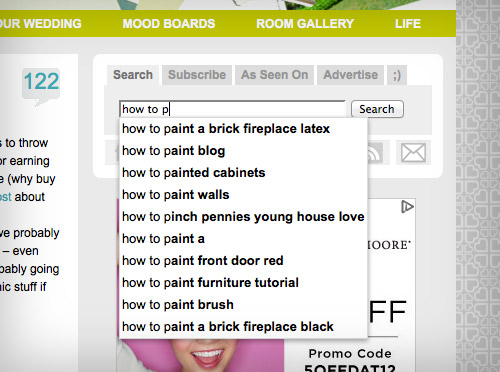
Paring down was the easier part. We condensed 26 categories into 16, eliminating a lot of duplicate listings without eliminating any projects. But as far as browse-ability? Let’s borrow from the bookstore metaphor again and just say that we gave all of our projects a cover:
We had been planning to add photo thumbnails for a while, along with giving each category its own page (we’ve always loved project galleries with nice glossy pics like Kate’s and Stephanie’s and Layla’s) but we really had to work up the energy. Let’s just say there were some pretty decent man hours (and woman hours) spent relinking everything and creating and coding all 600+ thumbnails (we tried a few plug-ins but due to our template and our categories we learned that we had to hard code them all by hand). Whew. But now that it’s done, and our eyes don’t see code floating in front of them when we close them anymore, it was totally worth it.
Adding an image to each project makes scrolling through each category much easier on the eyes, while also hopefully helping you zero in on the type of project that you might want to tackle faster. Plus, aren’t pictures just prettier anyways?
So now there’s one main projects page with a few thumbnails of each category to give you a feel, and then you can click “more” to see an entire page devoted to each of the 16 categories, which are:
- Most Popular
- Painting
- Decorating
- Furniture Upgrades
- Crafting & Art
- Home Improvement
- Outside
- Cleaning, Organizing & Edo
- Lovey-Dovey
- Money Saving
- Kids & Pets
- Holiday
- Videos
- Projects By Month
We plan to update them every few weeks with the latest projects we’ve tackled so it should always be reasonably current (we haven’t added any of the O-R-G posts that we’ve done this week, but will add them and more in the next few weeks). The order of each of those category pages is admittedly a bit willy-nilly. We tried to put some of our favorites/most popular towards the top while keeping some logical groupings throughout the rest of it (like lumping all of our kitchen and bathroom remodeling projects together). Of course we didn’t want all of our oldest ones on the bottom (wop woppp), so we just sort of shuffled things around and embraced the random-ocity of it. So in the end it’s mostly a mixed bag. Like a book store. Just pull one off the shelf, check out the cover, and see if you want to flip it open…
Hope you guys like the little revamp. With this now complete I can turn my attention to another big organization project on my to-do list (ackthebasement). But more on that tomorrow! In the meantime, what paper/tech org have you guys taken on lately? Any tips for the group? Or are you gearing up to knock something out tonight?
Psst- If you’re shaking your fist at your screen wishing this was a more traditional organizing and paring down post, just hit up our newly organized Cleaning & Organizing page (how’s that for being meta?) where you’ll find 50 posts on the subject.
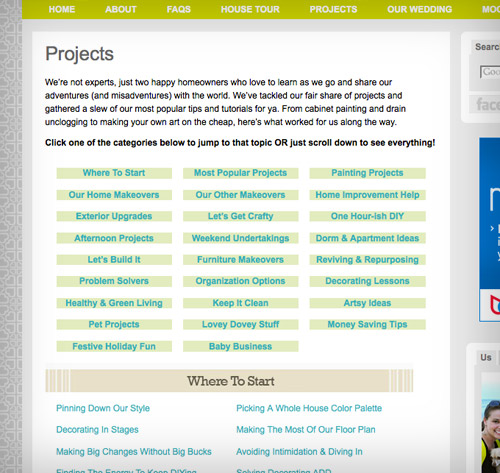
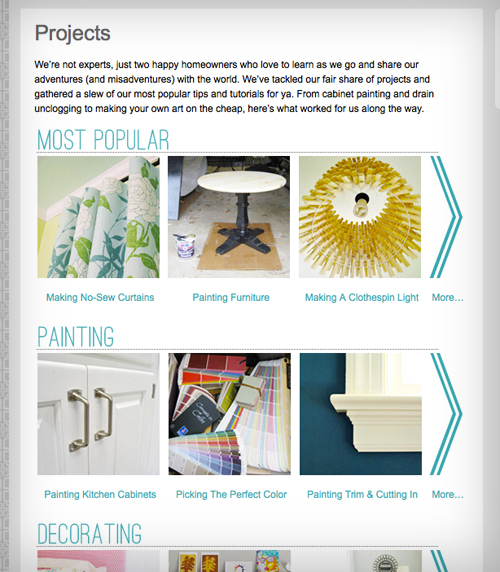
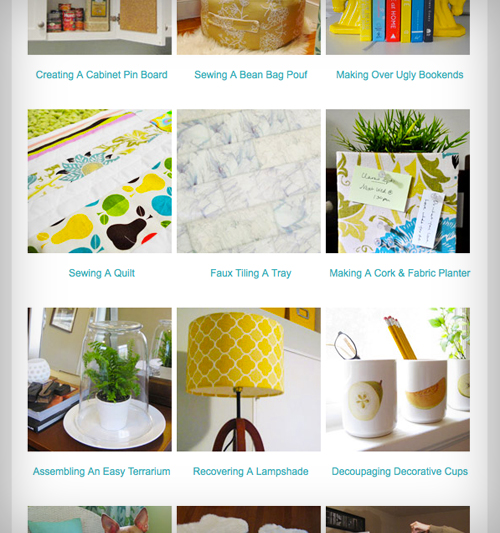
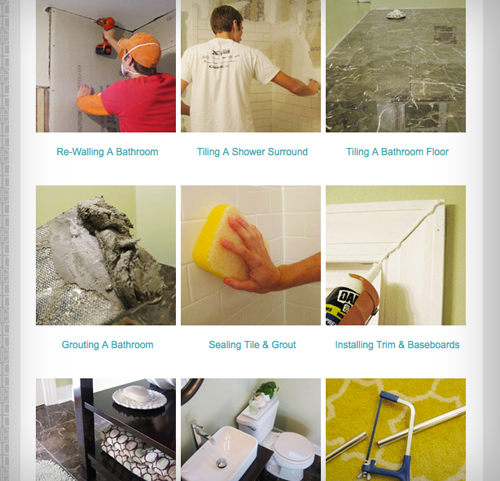

Mark says
Looks great, heads up there is a dead link on this page:
https://www.younghouselove.com/how-to/cleaning-organizing/
for the “Reconfiguring Our Closet” post
YoungHouseLove says
Thanks Mark! Off to fix that!
xo,
s
Michelle DuPuis says
So nice to SEE all your projects! Now I just need some time to really look through them all…
Nora says
I am fairly new to your blog, and I am totally, well… in LOVE! My future hubby are on the hunt for our first house right now, and being that we are both DIY’s at heart, we are so excited to make a place our own finally. And after 7 years of living in rentals we are SO ready! Your blog is definitely going to be a frequent reference for us, I’m sure : )
Do you think you could do a post about what it was like house hunting for your houses? I’ve found that, even though I want to find a cheaper, ummm… cosmetically challanged house… for us to buy, I’m having a hard time seeing the potential at times. So, what did you guys look for when on the fun/stressful/scary adventure called house hunting??
Thanks!
YoungHouseLove says
Aw, good luck with your house hunt! Here’s a post about that for ya: https://www.younghouselove.com/2009/05/three-years-ago-a-house-hunting-history/
xo,
s
Kristin H. says
Lady wife: >800 comments. Blog org: <200. ;) Justkiddingjohnilooooveyoublogorglooksamazing!!!
YoungHouseLove says
Ha!
-John
Jane says
YAYYYYYY!!!
I was a little late in joining the yhl fanclub, but my fave entries are the ones about organization. Thanks for the ‘Cleanning and Organizing’ section, which makes it so much easier for me to catch up!
Nicole says
Looks great. So much more organized. Just an FYI- your captions are off center. They float into the next picture. I blog on my Mac and when I’m looking at something on it on my old windows computer, things will be off centered. Drives me nuts constantly fixing how things appear on the two operating systems to work the same.
YoungHouseLove says
Ack, no idea why it’s going that! We think it might be a browser thing- what operating system are you using?
xo,
s
Nicole says
Windows 7. The funny thing is when i’m on my Mac it looks fine but when I’m on windows it’s off centered. I wish I could put a picture in here to show you what I mean. Probably better to show then explain.
YoungHouseLove says
Oh man, so sorry about that! By browser I mean web browser- like are you on Internet Explorer 8 or Firefox 12, etc. Thanks so much!
xo,
s
Nicole says
Oh haha.. internet explorer 8. (I bet this is bugging you guys, only because when it happens to me, it drives me nuts! )
Jess @ Crunchy Hot Mama says
Love the new layout on the Projects page!! I am having trouble though-when I click on ‘spray painting hardware’ it comes up with ‘how to make a magazine monogram.’ I’m guessing the wrong post got attached (not that you weren’t overwhelmed or anything!). I will try to search it and see if that yields better results.
Nice work Johnboy!
YoungHouseLove says
So sorry- we’ll get that fixed asap! Thanks for the tip!
xo,
s
Jess @ Crunchy Hot Mama says
Thanks for fixing it!
Now I am ready to tackle the front door (a pale lime green) and hardware before our crawfish boil next weekend. Don’t think the 3 swatch colors painted on the door are very appealing ;)
You guys rock! Thank you for all your tips and inspiration :D
Isabel says
It looks amazing! When I first started reading your blog last year, my first stop was always the Projects page, it’s so inspiring and it helped me catch up with the blog in general. Now with the facelift, it’s almost like seeing new projects all over again, haha, especially since there were a few projects I didn’t notice when it was just text but are a must-see now that there’s a picture teaser. It’s so inspiring how you two keep making your awesome blog better and better!
YoungHouseLove says
Aw thanks Isabel! You guys are so sweet. Glad you like it!
xo,
s
Jessica Kish says
When I click paint the door knob under paint furniture, it takes me to how to make a magazine print out.
YoungHouseLove says
Thanks for the tip Jessica! We’re on it!
xo,
s
Kacy says
Looks awesome you guys! So streamlined and easy to find exactly what I’m looking for.
Jennifer says
Hey! I just wanted to tell you to check out the Better Homes and Gardens May edition. It has a skinny outside space that was redone in a cool way. If I remember correctly, you guys have a space similar to it. Also, the house was in Richmond so I though that was cool. Happy Thursday!
YoungHouseLove says
Cool! Can’t wait to check it out!
xo,
s
Kayla says
The update is really great! You guys put so much heart into this blog and I know this “little update” was no small feat! It looks wonderful with all the thumbnail photos and is SO much easier to find things/pots that I have been looking for. Bravo!
Claudia says
Wow! That’s a great idea. Thanks for the time and work you invested in this!
Keisha says
I can’t even imagine how much time it took you to do that. As usual I love your blog :) I’m trying to start one just for the heck of it and you guys are really fabulous with two posts a day and all those replies to comments. I look forward to 10am everyday (dorky I know) and miss you on the weekends. That being said, have a great weekend!
Kristi @ Addicted 2 Decorating says
Looks great! But I’m sure there’s a plugin that will update them automatically so that you don’t have to do it manually every couple of weeks. I personally use the Category Thumbnail List plugin for my projects gallery. It automatically updates immediately when I post something in one of those categories. Manual maintenance is for the birds when WordPress will do it for you!! :-D
YoungHouseLove says
Thanks for the tip, Kristi. Unfortunately we’ve had little luck with plug-ins like that since we don’t host our images through WordPress. Maybe someday!
-John
Gabi says
I have a novice technical question…I am going to need to develop my own website soon, but building/maintaining a website seems like such a black box to me. I am technically literate in many other areas, but for whatever reason I have never figured this out! Would it be possible for you guys to lay out how you do this (i.e. software, coding language, hosting, technical tricks for getting quality photos embedded, etc)? That would be super helpful!
YoungHouseLove says
I would head on over to wordpress.com. It’s all free to start there and it’s pretty self explanatory on almost every level. Unless you want to do lots of fancy stuff, you should be able to do just everything without needing to know any coding, hosting or software tricks. But we did write this post a while back that could also help: https://www.younghouselove.com/2011/09/blogiversary-iv-code-schmode/
-John
Angela @ Our Family Journey says
I love it!! I’ve always envied the way the sites you mentioned laid out their DIY page but I could never find a good plugin. How did you do it? Did you use tables or just insert thumbnails?
It looks fabulous and it’s so much easier to scan the pictures than open every link!
Thanks!!
YoungHouseLove says
Yeah, we did it the old fashioned way with tables and thumbnails. Some of the plugins we’ve heard of (like Category Thumbnails) won’t work for us since we don’t use WordPress to host our images.
-John
Aly Wags says
You guys are awesome! I give you a TON of credit for constantly revamping your blog to make it easier and better for your readers. I love reading YHL every day.
YoungHouseLove says
Aw thanks Aly!
xo,
s
Terri says
Hi Guys! We’ve been on a “clearing out the clutter” rampage in our home too. I can only assume that this weekend’s supermoon is having some kind of effect on us.
The one thing I’m not sure how to conquer is all my digital photos and videos of our son. We were using an external hard drive, but it crashed. His first two years were stored there, and the quotes I’ve gotten to retrieve the information are out of our price range. Losing those precious moments was devestating. So…I’d love to know how do guys store all your cute photos/videos of Clara?
BTW…everytime I hear “We found love in a hopeless place”, I think of Clara singing it!
YoungHouseLove says
Oh I’m so sorry Terri! That’s terrible! We store all of our family pics on Flickr in an album labeled family (since it keeps them chronological) and then back them up on our hard drive and upload them to an off-site place like Flickr (just to be sure they’re not in our house if it burned down). Hope it helps!
xo,
s
Erin says
Awesome!! So much easier to browse! The photo helps me remember if I’ve already read it lol
YoungHouseLove says
So glad!
xo
s
Kira says
Would you mind sharing the names of the plugins you did try? I have a project gallery that I manually update but I would LOVE something that is less maintenance-intensive!
YoungHouseLove says
We didn’t even attempt any this time but have heard Category Thumbails is a popular one.
-John
Travis Macaluso says
You guys absolutly amazing! I wouldnt mind having a la-z-boy set for my future new home too!
Justin says
What a project! Nice job on the orginization. I am in the process of making our 2,000+ posts easier to find. I just quit my job last week to become a full time DIY and blogger. It’s very exciting and overwhelming at the dame time. We are excited however to bring the family to Atlanta in June for the Haven Conference. We will see you there. I will have to look into the cloud thing that you mentioned. Thanks for the post.
YoungHouseLove says
Wahoooooo! That’s so exciting! We can’t wait to meet you guys at Haven and congrats on going full time with the blog!
xo,
s