Since a bunch of you have requested it, I’m going to attempt to dole out some technical blogging / coding advice. I’ll admit I’ve been very hesitant to write this because I am very much an amateur myself. Asking me for web design advice feels a bit like asking your waiter to teach you how to cook. I can tell you the basic ingredients of what we’re serving, but things might get hairy if I’m asked to put together a menu. It’s really all just trial and error and a decent amount of googling around for answers. Note: yes, the following visual is a coding joke, hence the brackets.

Now that I’ve let my insecurities do a lot of the talking, I will say that I’ve mustered up enough technical prowess to design and operate this blog (of course Sherry has input when it comes to the look/function of things) with virtually no outside assistance (the only exception being our host’s customer service line and the occasional help from a friend or two when we can’t figure out why the heck we’re crashing). So I must be doing something right not totally wrong. But if you’re reading this as someone more amateur than me, please take my advice with a grain of salt. And if you’re more of an expert, please try not to laugh. And feel free to offer up other helpful suggestions for anyone looking for technical/coding tips.
With that said, let’s dive in.
MY BACKGROUND: This blog wasn’t my first dance with coding. Computer Science was a required course at my high school, so at age 15 I was taught C++ and a smidge of HTML (try W3Schools.com if your high school wasn’t as geeky as mine). I don’t remember a lick of C++, but it did give me the basic understanding of how code works (and, more importantly, how it doesn’t work when something as little as one end bracket is missing). I used my minimal HTML skills to throw together some casual websites in high school (like this hilariously-embarrassing and hilariously-still-available Geocities site for my high school band French Horn section) but was never formally taught more complex languages like CSS, Javascript and who knows what else. So if it’s not already obvious that I’ve got some geek in my DNA, this photo should make it abundantly clear. Why yes my Dilbert sweatshirt does say “Technology: No Place For Wimps.”
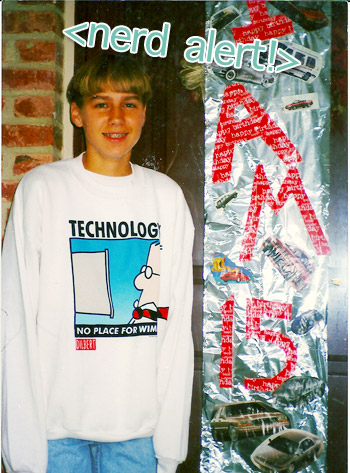
THE CODE-FREE WAY: The beauty of blogging platforms like WordPress, Blogger, and Tumblr is that you don’t have to know any code to use ’em. Most of them make it easy enough that if you can write an email and upload a photo, you can blog. And that’s exactly how we started. We spent our first five months on a free WordPress.com account (screenshot below) where the extent of our “blog design” was sizing a header photo. So if you absolutely fear coding and designing, this may be the way to go for you.
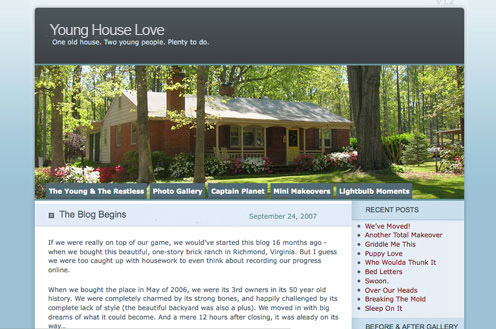
BE FIND A GOOD HOST: We moved to a self-hosted WordPress.org blog in February of 2008 in order to have more design flexibility. That meant having a find our own host, meaning that our site no longer lived for free on WordPress’ servers but instead on a server that we found and paid for ourselves. We went to the WordPress-recommended BlueHost (that’s an affiliate link) who charged less than $30 a year at the time. Our site lived on a shared server with about 99 other small blogs (meaning that other sites lived there with us, which is why it was so affordable) for about a year. Until we grew too big (i.e. regularly crashed the entire server… taking all 99 other sites down with us… oops). So BlueHost gave us the boot and we did a fair amount of research and landed at LiquidWeb (that’s an affiliate link), where we have our own dedicated server and some great customer support. It’s a far cry from that $30 a year price that we started with (try adding two zeros), but it’s all part of the deal when you’re as fortunate as we are to grow like we have.
OH YEAH, HOSTING IMAGES TOO: When we switched to LiquidWeb, we took some advice from others and also decided to host our images elsewhere – which reduces the load on one single server and can defray some of the cost. We briefly tried Flickr and Photobucket (since they were free or nearly-free, and we’re cheap) but after several complaints about those sites being blocked at certain workplaces (not that any of you read blogs at work, right?) we decided to transfer to a paid host: Amazon S3 (which we saw some other larger sites using successfully). Over time our number of photos grew along with our traffic… and so did our cost for image hosting (this sounds crazy to type, but we pay tens of thousands of dollars a year just to host our images). But again, hosting expenses are just part of the whole full-time-blogging thing, and we’re always grateful to “see” you guys… so we wanted as many people as possible to be able to access our pictures. You know, since they’re kind of the best part.
ESTABLISH A THEME: A theme is what dictates the look of your blog (colors, layout, fonts, etc). WordPress has lots of built-in themes, or you can go find your own (they’re not always free, though). And if you’re really ambitious, you can make your own. But I’m not that ambitious, so we just found a theme that we liked and tried our hand at customizing it. Ours is a free theme that’s called “WP Premium” and we learned of it through Nicole at Making It Lovely. Our two sites are examples of how one theme can be customized to create two totally different and unique looks (we both still use the same template with different customizations). So find a theme that has the basic functions that you’d like in your blog – something with a certain number of columns, a specific kind of navigation, a traditional look that you like, or even a magazine-style theme (like Layla & Kevin’s blog) and start there (that way there’s no coding from scratch involved).
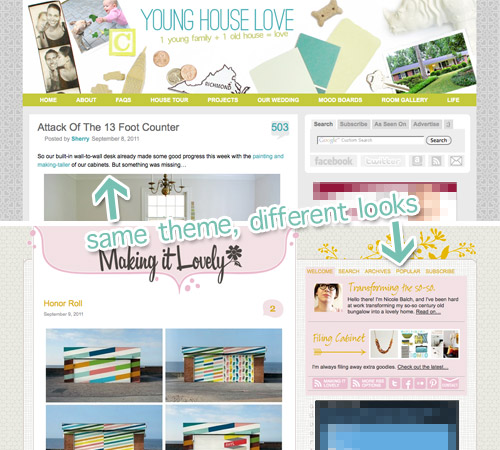
STYLING: If your theme is like ours, it relies on Cascading Style Sheets (aka CSS). It’s a file (or files) that dictate how your site looks when it loads. So rather than me having to manually code our blog titles to be a certain size and color each time, the theme knows to reference my style sheet each time and follow those guidelines. Our theme has two style sheets, one that guides the size and placement of elements on the page (i.e. make the sidebar this many pixels wide and this far to the right of the main content box) and one that dictates images and color (i.e. all embedded links are blue). I didn’t know CSS before blogging so my technique to customizing the style of our blog was basically “change some code, see what happens.” A lot of times it would have wonky results (“woah, the menu bar suddenly disappeared”), but gradually I figured out the cause and effect of my coding tweaks. And slowly but surely I worked towards a custom look. There are some great CSS lessons at W3Schools.com if you want to learn some coding specifics.
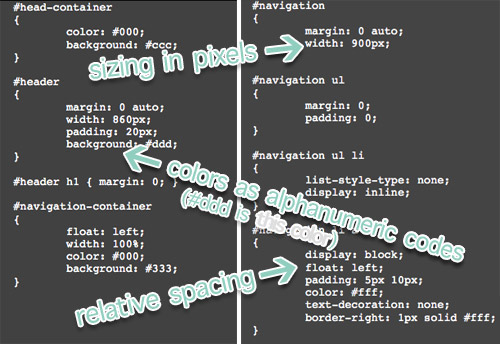
AN IMAGE IS WORTH A THOUSAND CODES: Obviously not everything on a website is number and code. Actual graphics (like a headers or sidebar icons) are a big part of the design too. Giving advice on Photoshop is a whole ‘nother topic, so I leave it at this: get yourself some good photo editing software, specifically one that makes it easy to adjust colors and sizes (in pixels, specifically) and save in a variety of formats (like web-reduced JPG and transparency capable GIFs or PNGs). Obviously we’re fans of Photoshop (we own Adobe Creative Suite), but we hear that sites like Picnik are good alternatives. Beyond that, just be sure you’ve got a way to upload your images. Your host may have built-in FTP software or you can Google for a version to download.
TRIAL, ERROR, AND GOOGLE: The “change some code, see what happens” is pretty much my best advice for coding as an amateur. Sometimes the easiest way to understand what a bit of code does is to alter it, and observe the consequence. Just be sure to save the original code somewhere so you’re able to undo it easily. When I get really stuck, I turn to Google. Just Googling the mystery code (and I mean literally copying the code into the search box) can turn up some enlightening results – message boards, support forums and even sometimes literal definitions of the code in question). WordPress itself has some great forums and even a Codex that breaks down what all of their code and functions mean, including some tips on altering them.
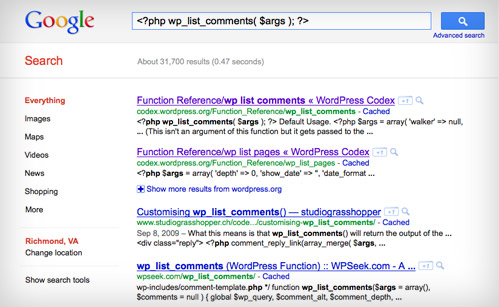
PLUG IT IN, PLUG IT IN: You can also amp up the function / customization of your site with Plug-Ins, which are free add-ons to a WordPress blog that you can usually download from right within the WordPress dashboard. They can add cool widgets to your sidebar, increase the functionality of your posts, and even help your site run faster (like our much relied upon W3 Super Cache plug-in which keeps us from crashing all day, every day). But plug-ins can also bog down your site too (like when yesterday’s polling plug-in overwhelmed our site to the point of ahh-we’re-craaashing four frustrating times in a row). So it’s always preferable to hard-code these types of functions where possible (if we knew that plug-in would fail ahead of time we would have tried to hard-code something else). If hard-coding is too hard (har-har), just learn to live with less of them (the ones that really matter) to avoid gray-hair-inducing emergencies like unexplained loading errors and full-on site crashes.
GET HELP: At some point you’ll get stuck. Everyone does, no matter how brilliant they are. So it’s always good to have some places to turn. These are my favorites:
- Google (as I already mentioned)
- Support Forums (specifically WordPress’ – though responses aren’t always quick)
- Technical Support (I rely on LiquidWeb for help with my server since we pay them a pretty penny and they’re known for their hands-on customer support)
- Twitter (there are lots of smart people out there if you’re willing to make a public cry for help)
- Other Bloggers (if you see something you like on someone else’s site, try asking how they did it – sometimes it’s as easy as sharing the code, but other times it’s not really something that can be easily passed along)
- Paid Support (sites like WP Help Center can give you some paid help, or – in my case – I’ve hired some local experts/friends when I’m really stuck on why our site is inexplicably crashing).
So, there you have it. Hopefully that was helpful for those of you who were interested. I’m sure there are lots of specific questions floating around that I didn’t cover (my answer would probably be “try changing some code and see what happens, or google it!” since that’s usually my go-to method). But again, if you’re an expert – feel free to weigh in with advice for anyone interested! Wait, but one question first: who had a super sweet Dilbert sweatshirt like mine? Come on, I know somebody did. And I hope you also took the opportunity to rock it with stonewashed jeans and a bowl haircut a la Ninth Grade John.
Update – Some of the most frequent requests that we get are for info about professionally blogging (how we made our site, how we grew our following, how we make money, etc) so we shared all of the details about how we started a blog, grew our traffic, and turned it into a full time job.

ashley says
Ahh! Lauren beat me to it. Try Color Cop for colors, though.
Laura (Blogging Over Thyme) says
Did you ever consider the hosting/web builder Squarespace?? I know its more expensive than WordPress but has its serious customizable benefits, without having to worry about coding.
YoungHouseLove says
Hadn’t heard of them, but we’ll definitely check them out.
-John
Erica says
I have been loving the posts this week. Actually I love your guys’ posts every week, but I do have a question. I have a free wordpress blog that I love to play around with looks-wise. I and every other very small blogger that I know, just load pictures onto our actual blog. Does that not work anymore if your blog gets really big, and has a lot of readers? I had just never heard of hosting pictures on another site. I actually don’t NEED to know the answer to this question, since I’m sure I’ll never have more than my 100 readers or so a day, but I am just curious.
YoungHouseLove says
WordPress.com hosts your images for you (and I’m not aware of any limit) so you don’t need to worry about it if you stay on WordPress.com. When we moved our site over to our own host at first (BlueHost) we kept our images there too. It wasn’t ’til we outgrew BlueHost that someone said we should take that as a sign to split our images to another host. But that’s also because our blog is very image heavy.
-John
Holly M. says
I’m a full time computer programmer and you’d be amazed how many times “just google it” is the answer to even the most difficult coding problem.
Oh and if you went to TJ you’ve got some pretty good geek cred. I’m still sad I was wait listed.
Elaine says
This is crazy but I remember learning code in the 6th grade in 1999. We didn’t make usable websites but I remember learning the basics of it. It must have went all over my head because I don’t remember any of it now.
Holly@Loveoflifeblog says
Thanks for this! I’ve been blogging about a year and have been really hesitant about messing with my coding because I
m scared to totally mess it up. And thank you for making my day with that Dilbert sweatshirt! haha
Kyley at Painting Pony says
Love this post! I too was a “teach myself as I go” coding learner. I actually used the Adobe Dreamweaver tutorials to learn most of the basics when I was in college. I can at least understand some of it.
I did have one question for you. I see you say you started with one of the free WordPress.com sites for the blog but then migrated over to a Hosted site. My question is HOW did you migrate it, or did you have to basically rewrite all of the posts you previously had? (which I doubt)
The reason I ask is I have one hosted blog: http://www.ammothedachshund.com and one “free blog”: http:trickponies.wordpress.com
Basically I’d love to migrate the free blog to a hosted blog so I can customize it more and integrate it into the look of my site (http://www.paintingpony.com) – but I wasn’t sure if I’d loose all my posts or how I go about doing that?
I wish I had known about hosted sites when I started my original blog or I would have been set up properly from the start. Oh well, live and learn!
YoungHouseLove says
I’ll admit I don’t remember the specifics of how it was done, but Blue Host is so used to helping people migrate that they took me through the process. Basically all of your posts and comments are stored in databases, so it’s a matter of downloading them from your previous site and uploading them to the new one. But if that makes you nervous, definitely ask the host you’re considering if they can help you.
-John
Stephanie Handy says
There’s actually a WordPress plugin that you can use to migrate everything over. If you Google around a little bit you should come up with some tutorials as well (that was my strategy when we moved from Blogger to a self-hosted WordPress site)
Lindsay says
Oooh ok – I was confused haha. Thanks again!
Laura says
I love the html humor to kick this off! I have an ongoing joke with a colleague where we “code” anything we want to add extra drama to. It sometimes makes me look like a big dork when I make the joke to people who aren’t nerdy enough to get it.
Thanks for the tips! I’m definitely in the trial and error followed by fervent google searches camp of self-taught coding, too. Did someone mention Lynda.com yet? It has some great video tutorials that are pretty reasonably priced for extra info if anyone is interested.
Laura says
The comment automatically deleted my fake tags joke when posting it — so disappointing. The “it sometimes makes me look…” sentence was originally surrounded by (sadly) (/sadly) in actual tags instead of parentheses. Womp Womp.
YoungHouseLove says
Boo WordPress for stripping out your joke!
-John
Robyn in Chicago says
The French Horn website is my favorite. And the Dilbert sweatshirt. Oh man you are funny.
Random story I feel like sharing:
I started playing the cello in 4th grade. When I was in 5th grade, my mom and I had a meeting with the band director to see if I could feasibly play both the cello AND the trumpet. I wanted to do both. NERD. The band director decided that it would be a bit too much so I stuck to just playing the cello. haha
YoungHouseLove says
My little sister played the cello! Glad she didn’t try to take up the trumpet. That darned cello got her frustrated enough as it was.
-John
Meg says
In our neck of the woods, marching band used to be HUGE (and not because football’s big…because it isn’t). I started playing oboe in elementary school, but for marching band you obviously (wow, band geek!) can’t play a double-reed, so I picked up the alto sax. The same went for my sister, who played french horn and went to the mellophone. I can relate to the nerdiness! Are you still wondering “what if”? ;-)
Pip says
Have to add to the band nerd banter: Our high school ‘senior’ concert band had enough oboes, so I was relegated to the percussion section until they’d graduated / switched schools. I’ve since married a recovering bassoonist. Oh for shame.
YoungHouseLove says
Wow, two double reeds in one family – that must be a rarity!
-John
mike @ the lil house that could says
For additional coding help and a great community, check out http://www.stackoverflow.com/… I promise this isn’t spam, I use that community a ton and it’s a great resource.
Jessica G says
i’m not sure i remembered you were a horn player. get out of here! now we TOTALLY have more to talk about at HomeGoods…i’m familiar with TJ (living in Fredericksburg growing up), were you in marching band as well as concert/symphonic?
also- thanks for this. i gave myself the TINIEST tutorial this month when editing a wikipedia page to add a friend’s bday to the date’s page- hah. this is super useful!
YoungHouseLove says
Awesome! We’ve got our next conversation already lined up. :) I was in both marching band and concert band. I was actually the band president my senior year. Oh yeah, I was that into band.
-John
Donna says
You guys are hilarious! Loved the ” nerd alert “! Needed a laugh. Of course, you weren’t/aren’t, or Sherry would have never married you. :)
Robin @ Our Semi Organic Life says
How the heck did you find that old site? I hope my rainbow and kittens ones aren’t still out there somewhere. Lets hope the internet sucked them in.
YoungHouseLove says
Just a little Googling… still bummed I can’t find my personal one.
-John
Sarah says
I didn’t know you went to TJ! I went to Centreville and we were in the same district for athletics. Once when I was playing JV field hockey at TJ, we went inside the school to use the bathroom. A lot of students were around and one of them asked me which school we attended. I told her we went to Centreville and she turned to her friend and said, “Oh, they’re from a school where kids end their sentences in prepositions.” Hahaha – still one of my favorite stories from high school.
YoungHouseLove says
Ok, that’s hilarious.
-John
Leigh says
Great article! Thank you for talking through some of the steps. Another great way to set up your own website with lots of customizing options is Weebly. http://www.weebly.com
I use it for my websites because it is free and very user friendly but still has lots of customization options. Just thought some of your readers might find it useful too!
YoungHouseLove says
Great tip!
xo,
s
Kim says
Thanks John for all the background info to your blog. I’m a total geek too – was a computer programmer before I became a SAHM. I mainly did mainframe work and worked for 2 really neat companies, but I would have loved to have done website/graphics stuff. I’m 42 so was a bit older for this techie revolution – and coding websites yourself, etc. For heavens sake, when I started taking computer classes in college – they had just converted over from code-punchers! And even though I’m pretty outdated now and haven’t coded in years – except dabbling in little stuff on my macbook – I still love seeing code and trying to figure out what it does! And BTW – TOTALLY digging the Dilbert sweatshirt and cartoons – loved that guy!
Maggie Rose says
Just wanted to high-five on “changing it and seeing what happens” because that’s how I redesigned my site earlier this summer. Like you, I use WP and purchased a theme, but learning how to make it all my own was an adventure because I didn’t have the budget to pay anyone else to do it! My bf was a comp sci major in college, but didn’t do a lot of web work. At least he could talk me off the ledge a few times.
(this is my site, to capture both blog and business services… http://www.maggieroseonline.com)
YoungHouseLove says
Wow- love your site! So pretty! And the portfolio photos are gorgeously photographed! So crisp.
xo,
s
Maggie Rose says
Thanks! They’re actually of our old apartment (and I hired a pro for those!).
YoungHouseLove says
They look awesome!
xo,
s
Maggie Rose says
Er, a pro photographer that is.
Cher says
I’m so excited that there is another self-taught “webmaster” out there. Most people won’t admit to their lack of schooling, but I think it’s SO important to have real world experience actually DOING something, not just sitting in a classroom, writing HTML with no internet connection. I was hired for an actual PAID job where I was in charge of several websites and various insanities related to it, and I may have *cough* exaggerated my coding skills in order to get the job, but learning on the fly is totally the way to go, and I feel like I know what I am doing… most of the time. I wish more people had the courage to just go ahead and DO IT like you guys did.
Katie H. says
Just wanted to say thank you SOOOO much for not hosting your pics on flickr or photobucket. My office is sadly one of the ones that blocks those sites!
S/N: I had the same bowl cut as John did until I was 12. Hahaha…hairstyle of champions!
maribel says
I hate to me the first to say…the last days have been a blur to me. Way to much info for my pea brain. Can’t wait for the week to be over…my brain can only take post about something being ORBed or something Burger/Clara related. Love ya guys
Rachel says
Great tips! Thanks for sharing!
Susan Borland says
Oh thank you for the tips! Lord knows we all need ’em!
Jessica @ Quirky Bookworm says
The french horn page is excellent! My brother plays (and all five of us were in band in high school) so I’ll have to forward it to him. Yay band nerds!
As for the coding talk…funny, I just started my blog about 10 days ago. Before I started it I did a little research into wordpress and blogger, and settled on blogger since it seemed easier to navigate. But now everyone keeps talking about wordpress, sigh. Oh well. I’ll give it a few months and then maybe I’ll figure out how to switch it over!
Zoe says
Blogger is a great platform to start on…I’d stick with it
AsianCajuns (Cath) says
Happy Blogiversary! I’ve been reading YHL for a while and find what you guys do so inspiring. And now I’m even more excited to know that John played the French Horn. I was a French Horn/Mellophone geek in High School in Rockville Maryland ten years ago! *sigh* good times.
Keep up the good work. You guys are fantastic!
kristin says
thanks for these tips! i’m just about 6 months into blogging (on WP!) and just starting to feel like i know how to customize things a tiny bit. every ounce of advice is helpful.
gotta say though, as a long-time reader it’s a bit of a bummer that you can’t show the *actual* name of your blog in those old screen shots. :(
Amanda says
Thanks for the advice and information…
I am a stay at home Mom of 4 and just started a blog(www.busydaysworthwhile.blogspot.com) to try and earn some panio lesson $$$ ect. I was introduced to your blog through Shades of Light! Wow very impressed… You both have great talent and it it sure nice not having to pay out labor when wanting to improve our homes! Do you recomend moving out of blospot? I have heard blogspot will bring up more search engine words through google? Thanks again
YoungHouseLove says
Since Blogspot is a Google company, I’d believe that it’s more “compatible” with Google search. I can’t remember what exactly turned me off about it, but the interface just didn’t jive with me and I’ve found the WordPress one to be very user-friendly. Maybe others who have used both platforms could advise?
-John
Amy says
Haha, love the Geocities site! I think all horn players are a bit geeky…my horn section in high school made up some pretty weird stuff. (Including an avant garde composition for horn, entitled “Ode to Cow”…)
YoungHouseLove says
Wow. Glad to know we’re not the only weird horn players out there. And Ode to Cow sounds like one of those songs that can only truly be played on the French Horn.
-John
Amy T says
Wow! This post made my head hurt! I have an entirely new level of respect for what you guys do!
Laura says
hahahhaha!! i LOVE the french horn site. that thing really made my day. especially the page that says “i’m just going to put all the pictures i have up in no order at all”. really reminds me of my first website, too… thanks for sharing!
Maky says
Yowza – tens of thousands of dollars for hosting pictures? You’re too good to us! :)
Quick question – do you edit the CSS templates in Wordpad or NotePad or something more code-specific? I know there’s tons out there but I wouldn’t know where to start! Thanks and keep up to good work… whatever non-nerdy, non-codingy (?!?) thing you’re doing is working just fine!
YoungHouseLove says
Our host actually has a code editor built into its File Manager function, so I’m able to edit and save without leaving Firefox actually (but sometimes I do edit in whatever the Mac-equivalent to Notepad is. Tried once in Word but Word’s formatting always messed me up).
-John
LauraC says
Do you use Firefox rather than Safari? Guess I assumed Safari, since you guys are Mac users.
Maky says
Thanks! :)
Brandi says
thanks so much for helping to decode css code. i’m in process of getting my own blog started and have been stuck for so long on css.
i do have a question for you guys. you always have links to past posts. with 2000+ posts, how do you keep track of all of the permalinks and content? i only have about 30 posts so far, but i can see how it could become a problem if i don’t tackle some organization now.
http://www.hisshabbyherchic.com
YoungHouseLove says
We use the permalink setting that puts the year, month and post title in the link which helps remember what’s what. Beyond that it’s just good ol’ memory and relying on our own search bar. Sherry’s a great mental catalog. I’ll be like “what’s the post where we talked about XXXX” and she’ll rattle off the exact name for me search.
-John
Pamela says
This was so helpful, as I will be creating my own blog soon. Thanks so much!I will referring back to this often. And happy blogiversary!
Donna says
Can you tell me what the name of your tabbed side bar thingy plugin is? Thanks!
YoungHouseLove says
That’s actually a javascript function that came built-in to our theme. But I think it’s called “Tabber” so try Googling that (or maybe “Tabber.js”) and you might be able to locate the code for your site.
-John
Zoe says
Hey John … I may be a professional web designer / coder but I have yet to create a site that gets a million hits a day. You are doing something right! Congratulations!
ann miller says
You are the reason I started reading blogs and I still find you the most real, dedicated, funny and informative. Good luck reaching for your goals…enjoy a vacation :) And thanks for making each post enjoyable. Keep blogging “your way”. That is what makes it special. Clara and Burger might add a little (a lot of) charm, also!
Maggie says
I’m a lot like you, I started teaching myself basic HTML when I was 12 because I wanted to have a website, and wasn’t satisfied with Angelfire’s basic editing tools and themes. I wanted FRAMES dammit! hehe :P ohhh, good ol’ 1997.
As I got older and went to college, I still wanted to have a personal blog that looked nice, with photo gallery capability to go with it, and I found Squarespace. To this day, I LOVE it. The blog I listed with my name on this post was designed with it, and I pay about $13/month to keep the site up, even though I no longer update it. When I move on to another blog of a different subject, I expect I will continue to use them. Extremely easy to use, fun widgets to add, and customizable CSS if you really want to tweak it. Check them out! They’re completely set up to handle major storage and traffic if you want to pay their high end price… but it may still be cheaper than what you’re paying now?? Thanks for the links to coding help sites! Always useful. Like Sherry, I went to art school, but switched over to a journalism degree after 2 years. Didn’t want to be an “artist” but I’ve still got that creative mind… plus the little bit of nerdiness that makes me love code and science :P When I build a website, I’m not comfortable just handing it off to someone else to design. I’ve got to have full control of all the design and content! Type-A? Little bit ;)
Jill B. says
Sherry and John,
I have a couple of WordPress questions for you. No worries if you are too busy to answer:
-You often have cute phrases and logos hovering over your images. How do you do that?
-Your ‘Projects’ page is so organized. Can you give any hints on how you created the buttons and headers? Are the buttons just images that you inserted manually?
-Last but not least, when I insert groups of smaller pictures, the formatting always gets messed up. Do you have any tips for inserting smaller groups of pictures on a post so that they end up being all the same size, organized, pretty, etc.
Thanks so much!
Jill B.
http://theblogworthybride.com
YoungHouseLove says
Hey Jill,
– What you’re probably talking about hovering over the images is the “alt” text that can be coded in your image tag, but WordPress can do this for you automatically – just fill out the Alt. Image Text line when placing a photo in a post.
– I wish we could say the Projects page were automated somehow, but those are all manual buttons and header graphics that we made ourselves and organized using tables. It’s a bit of a bear, actually, and we’ve been planning to try to improve it at some point.
– Sadly no good tips about organizing smaller pictures. We do all of our image sizing outside of WordPress so that’s how we keep things consistently formatted.
Hope that helped… a little at least. :)
-John
Jill B. says
John,
Thanks so much for the advice! Much appreciated!
Enjoy the rest of your weekend,
Jill B.
Dana @ House*Tweaking says
Great stuff here! Glad to see that my way of learning coding skills {Googling!} is your preferred method as well.
May I recommend the WordPress template Thesis for coding novices? You have to pay for it {not too much though} but there is so much you can customize {column sizes, font sizes, font colors, tab colors, link colors, etc.} without having to actually ‘code’ it all. It’s very user-friendly even for me – a blogger with absolutely NO coding background. I still have to deal with coding from time to time but not nearly as much as I would have had to with another template.
Happy blogiversary, Youngsters {+ Clara + Burger}!
Dana @ House*Tweaking says
Oh. And by WordPress ‘template’ I mean ‘theme’ as you referred to it. See, I told you I was a novice!
YoungHouseLove says
Such a great tip! Love it!
xo,
s
Mandy says
so much fun your page on geocities hahaha.. I guess every geek started in a very similar way!
my first blog when I was 13 was all pink, sparkling, mouse icon butterflies shape, lot of js and was about dolls, the online ones you can change clothes and everything hahah
the good thing is now I work with that at home as freelancer, not the dolls thing, the site stuff :) and as you guys I can stay at home with my 2 kids
and I married a guy who likes it a lot and we have a site together: http://www.nosgeeks.com.br – is in portuguese so I guess I’ll not understand anything ={
we dream one day we can both work from home, today I keep at home but he works with advertising btw
I didnt comment in a while but I’m always (every day, twice a day) keeping an eye here and I loving this week of blogiversary!
Happy 4 years!! \o/
Mandy says
oh I saw an old videos of Sherry showing your first appartment together, her little flat and yours in NY..
and next I saw the first tour in the old house :)
so funny and so talkative and dancing she was, she keeps dancing while she speaks, very sweet!
oh.. and ur hair was amazing, why dont u try that cut again?? :)
kisses
YoungHouseLove says
Aw thanks Mandy! I have short hair now but not as short. Might give it a go though- it was a fun one.
xo,
s
Julie M. says
I hand code our entire website, because I get intimidated with templates. I really just need to dig in and give it a try. So you can use the WordPress templates even when the wp is not hosting the site?
YoungHouseLove says
Hmm, good question. I wouldn’t imagine so but I haven’t tried. Anyone know?
-John
Mandy says
nope, that is not possible (I guess… hehe) open an sub-domain install the wordpress and then try the theme ;) and see if its all working, is the best way
Julie M. says
But you’ve said that you’re hosted by a new host carrier, and were able to carry your WP template and code over, right? How did you do that?
YoungHouseLove says
Yep, when we moved from BlueHost to LiquidWeb they (i.e. LiquidWeb) had a migration team that helped transfer everything over for us. It was pretty easy, actually.
-John
ashlie says
High school French Horn players represent!
Christie P. Egeston says
As I venture into the blog world this is awesome information!
Joanna Dowie says
What are your favorite WordPress Plugins?
YoungHouseLove says
The ones we rely on most are WP Super Cache (to help site load fast), Akismet (to catch spam comments), All In One SEO Pack (to help search engines find us), nrelate (to show related posts at the bottom of a post) and WP-PageNavi (to put the navigation at the bottom that allows you to jump to any page on our site). None are very “fun,” but they do help the site run better.
-John
Vicki says
Wow – so much to learn about making space on the internets.
I particularly like how you describe how you learn, how you figure out what the code means. That experimentation makes you guys so great to read. You do it in your coding, house-making, and probably everything.
Thanks for sharing!
Elizabeth says
Hello,
Thanks again for the tips and keeping it all real. I would bet that a great many of the followers, myself included had no idea about the cost involved in making and hosting this web and its photos. I guess I never ever thought about it.
Love visiting here and am looking forward to many more years.
As you said yesterday, you get asked all the time for things, I would like to ask if you could take a look at The Bully Project. I cannot make a link here but please take the time to go and see it online. The Billy Project is a movie as well as a grassroots movement to help to stop bullying and to make schools safer. 18 million kids are bullied a year. 3 million kids a month miss school because they are bullied. You guys have so many followers that could read about this project here and help.
I am not affiliated with The Bully Project in any way, I do not even have kids but I have been moved by the plight of the young kids that are commiting suicide because they are being bullied. Thank you for considering my request.
Elizabeth
YoungHouseLove says
Thanks so much for the tip! We’ll have to check it out! One great forum that we welcome to all of our readers for sharing something they’re passionate about is Facebook! Feel free to post a link to the project over there so we (and tens of thousands of other readers) can check things out! I love hearing about new initiatives to make the world a better place. And bullying sucks!
xo,
s
Jill says
Thank you for this fabulous information. I’ve been blogging for my school; I’m an art teacher and it was begun mostly for parents to see their kiddos artwork. It’s evolved into more of a project guide (sorta, I guess). This post was soo helpful to me. Also, I guess I should have commented before. I check your blog every day (sometimes more than once). I just bought a 1940’s bungalow and I’ve found so much inspiration on your site. You guys rock!
Lizbeth says
OMG- I now love you guys that much more. Horn page? Awesome. Reminds me of my high school days, when I spent the entire time getting my shins banged up by the bell of my horn case. I can’t believe how CLEAN all your horn jokes are- somehow all the ones I learned were just filthy. :)
YoungHouseLove says
Ha! Perhaps you’re referencing the one about where a horn player’s hand goes when they kiss someone?…
-John
Mel V. says
I love your comment about the answer being ‘try it and see what happens’ or ‘Google’. I do desktop support for a living (the very lowest tier of tech-dom), but from what I can see that is how the pros operate. It’s certainly how I operate. We don’t actually know everything, we’re just experts at finding out.
Congrats on your tech education by fire. Until you posted this I assumed you’d hired a professional web designer to put together the site for you. It looks great.