Last year we DIYed a calendar for our kitchen complete with a favorite quote each month (you know, for a nice inside-joke vibe). You can check it out here.
But last time we were waaaaay slow and didn’t finish it ’til February. So in an effort to keep that from happening again this year, we decided to complete the project before our big move distracted us (in just one week and counting!).
We stuck with the same general look: colorful text on a clean white backdrop. But instead of meaningful words and funny phrases, we chose to do this one by the numbers. Sesame Street style if you will. Observe:
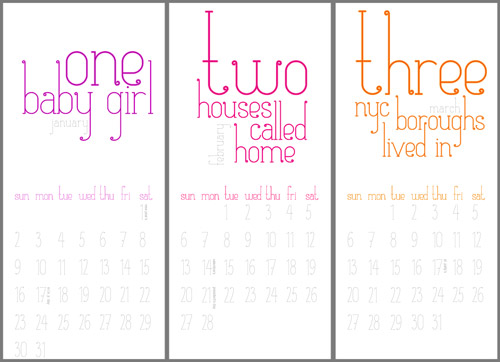
Basically we took each month’s numerical equivalent and related it to something personally meaningful to our lives. For example, we’ve got one baby girl, we will have called two houses home (once we’ve moved) and Sherry and I have each lived in three NYC boroughs: Manhattan, Queens, and Brooklyn (though never together).
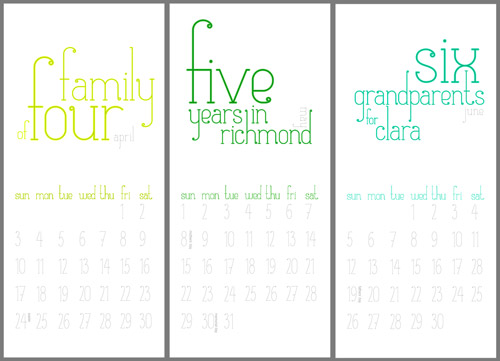
Some months even mark “anniversaries” that we’ll be celebrating in 2011, like our fifth year of living in RVA (that’s what we Richmonders call our city to make it sound cooler). And in ’11 we’ll be hitting the seven year mark of knowing one another.
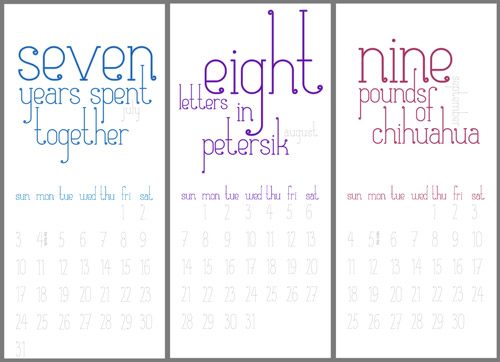
We basically followed the same design process as last year’s calendar (words on top, days on the bottom) and again we cobbled everything together in Photoshop. Oh and we used another free font suggested by How About Orange (this time it’s called Matilde) and just printed each page out on standard 8.5 x 11″ cardstock (it’s amazing how long and “custom” it looks when you cut off the sides).
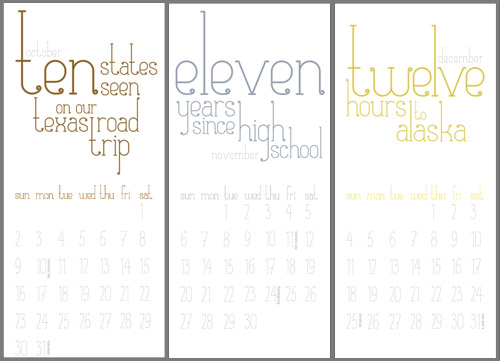
Also like last year, we’ve got the Photoshop file available for download in case you’re interested in downloading it and editing it to create a version for yourself. Obviously you’ll need to have Photoshop and know your way around a .PSD file well enough to change the text to something that’s relevant to you. And you’ll have to download Matilde into your Photoshop fonts folder to edit the text without changing the typeface once you download the calendar HERE (if clicking doesn’t work, try right-clicking and select “save”). You also may want to try this link if the previous link didn’t work for you (again, try right-clicking and selecting “save” if a regular click doesn’t do the trick).
You’ll only see December when you download it because that’s the layer that’s showing (the rest of the months are hidden layers) so to edit and print each one, just “show” the one that you want and move from month to month. And to people without Photoshop (or without enough know how to get ‘er done even if you have access to it) we definitely think you can whip up something in Microsoft Word or even PowerPoint. Or try etsy for an affordable alternative that still has that homemade feeling.

Although 2011 may still be a few weeks away, we decided to take our new calendar for a test spin on our usual hook in the kitchen – the same 3M hook that we added when I gifted Sherry with the culinary-themed 2008 calendar that commemorated the completion of our kitchen reno. Oh the memories…
Speaking of calendars, do any of you ever DIY your own? Or buy the same theme each year? For about a decade in grade school Sherry’s mom gave her an angel themed calendar every year on Christmas morning. But maybe angels aren’t the chosen subject matter for you. Are you more into calendars with quotes from The Office? Or articles from The Onion? Perhaps you prefer photo calendars from Shutterfly or Snapfish? Or maybe you’re just too smart phone obsessed to even have a paper calendar anymore?


Tammy says
I’m loving this calendar. What a great design. I think I’ll make one for my husband for Christmas. Every year I make calendars for my parents and my in-laws. Each year has a different theme. This year will highlight the new grandkids. My mom got her first grandkids 7 weeks apart from one another and for my in-laws our new baby is the first grandbaby and the current light of their world.
Lonely Wife Project says
Personalized calendars are the best! One of these years, I’ll get off my lazy bum and create one. Great idea with yours this year!
Jenny says
Off-topic, but I just saw your house in a magazine…I picked up a copy of Better Homes and Gardens’ “Real Rooms” at a bookstore today (since we’re moving soon too and I’m looking for ideas!), and on page 32 they had a familiar ‘P print in a cluster over a hall table…yep, next to it is a set of framed photobooth strips, and a pic of Burger. Did they check with you on that? And has your front door ever been hot pink, or is that photoshop?
YoungHouseLove says
Hey Jenny,
That’s so funny! BHG shot our house for Do It Yourself magazine, so they own those images (and from time to time they pop up without warning). Thanks for the heads up! We can’t wait to check it out. As for the front door- it’s bright red. Maybe it printed pink though. Too funny!
xo,
s
Nuha says
how cute!! i love it!
kay* says
oh this is so fantastic! i’m actually moving to india in the new year so this would be a really nice way for me to customize a calendar to take along with me. thanks so much for sharing!
Carolyn says
What a cute and clever idea – I love the font too.
Kelly says
Thank you for posting the download! I love the font and your layout! I did a personal version for us, but it ended up being a little scary as to how little I had to change! We have a baby girl, a chihuahua, recently made a move, and our last name has 8 letters as well! lol
YoungHouseLove says
That’s too funny!
xo,
s
candace @ thecandace.com says
These calendars are so cool – love the new theme this year (adored the one you made last year). What a cool tradition to keep up.
Paraiso says
How cute! I just love your DIY calendar… was actually thinking of making one. Now, with what you are sharing, am going for it! thanks for your generosity.
Paraiso from Phils
Aimee says
I have two calendars hanging in the kitchen – The “functional” one is a magnetic white board calendar I got years ago at The Container Store. The “fun” one is one I created last year (using digital scrapbooking supplies) for our extended family after moving across country (and several thousand miles away from them). Today, I finished designing next year’s and sent the order to Winkflash.
I do think however, that I’ll have to download your template for a third calendar! Now, where to put it…
katie @ k+b says
I love the idea of personal calendars. We’ve been giving our parents photo calendars for years so this is actually a good idea for mixing it up a bit.
Nancy Shirley says
I received an Ikea flyer the other day and there is a Sherry “look alike” standing in the kitchen that the “Petersons” built. Coincidence or not?
YoungHouseLove says
Haha, that’s hysterical. We haven’t seen it, but we’ll have to keep an eye out for it!
xo,
s
Elisa @ What the Vita says
I love your calendars and someday will put them to good use! Right now, we use the Austin Big Weekend calendars.. I wonder if they have them in Richmond? It includes all the events happening in the city and different suggestions of things to do… Love it.
Vorpaks says
Each month I make a custom desktop for my computer using pictures of my kids (and Photoshop). At the end of the year I import all the images into powerpoint and write up little blurbs for each one, scrapbook-style. Then I turn it into a PDF, take it to kinkos, and they make me a calendar out of it ($20 each). The grandparents go CRAZY for them.
See here for a sample month: http://i90.photobucket.com/albums/k243/vorpaks/Aug2009.jpg
It is super enjoyable to make, and even better to share. :) And they make an excellent (cheap) Christmas gift.
Kita says
Do you guys have to do the numbers by hand… like every month?
YoungHouseLove says
Yup, we laid out each month’s calendar numbers in Photoshop (using an online calendar for reference to make sure we got it straight). It actually didn’t take as long as it sounds).
xo,
s
Michelle N says
If people are having trouble with the link try a different browser. I normally use Firefox and the link didn’t work but I tried opening in Internet Explorer and it worked great! Thanks for the calendar!
YoungHouseLove says
Great tip Michelle! Thanks for sharing!
xo,
s
Sheena says
Such a fantastic little calendar! I downloaded it fine but when trying to open it in Photoshop, Photoshop told me it had more than 99 layers and so it wouldn’t open it properly…anyone else have/fix that problem?
YoungHouseLove says
Hmmm, maybe try deleting it and downloading it again? It shouldn’t have over 99 layers!
xo,
s
Amy R says
Thanks for the AWESOME idea! I can’t seem to edit it in Elements. someone posted that they got it to work…how?
Kim @ Forever Daisies says
This is a wonderful project. THANK YOU for sharing!
Graham says
Wow! What a creative calendar.
Thanks for sharing your great idea.
Shannon says
Thank you so much for letting us use your calendar template. And double-triple-quadruple thank you for having such an orderly photoshop document. The whole thing is beautiful, and I’ve enjoyed customizing it for some of my family members. Cheers and Thanks and Wonderful!
Chelsea says
I love your calendars. They are so cute and simple.
I made 10 calendars every Christmas for our family. I know there are cute Shutterfly/digital ones but there is something about hand made ones too.
I put the year on the front and then we have a basket where we keep all our “old” ones. We right like crazy on ours so we actually have a “scrapbook” of the year. It is fun to look back at the previous years and see what we were doing.
Here is a link if you want to see.
http://codyandchelseagroves.blogspot.com/2008/12/christmas-2008.html
Carolyn says
Hi! I really want to make this calendar — so cute! But am having a bit of trouble as neither of the links are working for me, even when I right click. It just takes me to either a blank page or an error message on your site (although the calendar from last year definitely works). I know you guys are way too busy to figure out my tech problems, but just wanted to make sure it was still available ….
Happy moving!
YoungHouseLove says
Yup, it’s still available! One idea would be to try it in different browsers (using Safari instead of Internet Explorer for example). Hope it helps!
xo,
s
Carolyn says
That worked, thanks! Firefox was my ticket : )
YoungHouseLove says
So glad!
xo,
s
Laura says
THANK YOU THANK YOU THANK YOU! I have been following your blog for over a year now and you guys always have great ideas, projects, etc. This post has made my Christmas! I love giving personalized calendars to family members but it gets SO expensive, so I am giving them your calendars (with some changes of course) this year instead!
Good Luck with the move and I can’t wait to see all the projects in the new house! Tell Clara (and Burger) hi! We have a 7month old so I like seeing what she up to :)
Laura says
Hey guys, I know you are busy packing but I just noticed a typo in June – the 18 is actually 28…may want to fix that!
thanks again for posting the calendar, I am having so much fun making our own!
YoungHouseLove says
Oh no! How did that happen? Here’s hoping we have a chance to fix that with all the moving chaos going on!
xo,
s
Stephanie says
Sherry-
I’m having such a hard time figuring out this calendar!!!! I did everything you said, so I don’t know why I am having this problem. I know you are busy with the move, so I do hope you are able to respond. Thank you so much!!!! I appreciate it!!!
Merry Christmas!!
Stephanie
YoungHouseLove says
Hey Stephanie,
Maybe scroll back through the comments for more ideas? Using another browser (internet explorer, firefox, etc) seemed to work for some people. Hope it helps!
xo,
s
Lissa says
Just wanted to say thanks for posting the calendar template! I’m a graphic designer so I know my way around Photoshop and I ate up the whole concept. I may have spent way too much time on it (darn Type A personality!) but now I have a purty and personalized calendar to give my hubby for Christmas. You all rock.
Merry Christmas!
Lissa
YoungHouseLove says
You’re welcome! So glad you had some fun with it!
xo,
s
jamie says
Calendar re-customized = success! One issue, though – on my printer the grey is too light to read so I want to darken it. I can select (and change) all the other text in the file, just not the dates… why oh why?
YoungHouseLove says
Hey Jamie,
We had to flatten the numbers so the fils didn’t have a million layers but hopefully you can click on the layer with all the numbers and darken them all at once using the brightness/contrast funtion or curves or levels. Hope it helps!
xo,
s
Gracy says
hi,
when i downloaded.. i was able to open in gimp.. but when it opened it as all in one page.. was not able to see in individual page.. it was all in one page.. what to do?
YoungHouseLove says
I think they were just showing all layers so perhaps you can try hiding all of them but one and printing it that way? Otherwise we’re not sure what’s wrong. Hope it helps!
xo,
s
AndreaH says
Hi! Thought I posted a comment a couple of days ago but don’t see it…hmmm. Anyhow, I’d love to make this calendar for next year, but of course, it’s for 2011. I have the file but how do I change the dates…those layers aren’t editable text layers?…Maybe mix and match those different layers among the months…? thinking as I type…
YoungHouseLove says
Hmm, not sure. I thought they were each different layers so perhaps you can edit them? If not I think you might have to rebuild it from scratch since all the dates changed. Good luck!
xo,
s
Becki says
I love that this idea is so simple! I might make one similar for 2013. I have a daily calendar with quotes from The Office (reading the part about The Office calendars made me laugh), but who can remember to change a calendar everyday?