It was December 30th when it struck me: “Cripes, we don’t have our 2013 calendar ready.” So I spent a couple of hours on New Year’s Eve morning and a couple more the next evening cranking out our fourth homemade calendar – and as always we’re sharing the file so you guys can download it too (and sub in your own pics and quotes to personalize it for yourself) just like we’ve done last year, the year before, and the year before that.

I’ll be honest, over the years these calendars have proven more decorative than functional. At this point they may just be considered a tradition. It started back in 2010 and for the past three years it has been a variation on a similar formula: long skinny layout + brightly colored text. Back in 2010 we used funny phrases/ inside jokes, in 2011 we tied each month’s number to a personal fact, and in 2012 we went a bit bolder and included photos for the first time (borrowing a favorite black & white snapshot from that month the previous year).
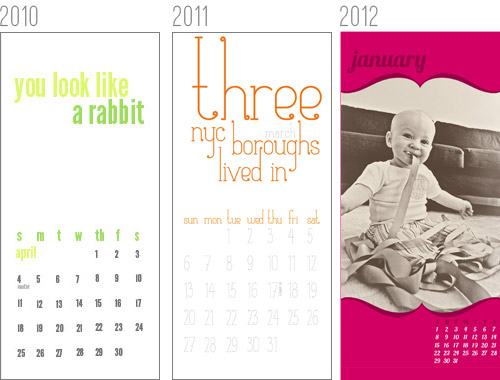
This year’s formula sort of became a culmination of all of the past years – funny phrases + something personal + b&w photos.
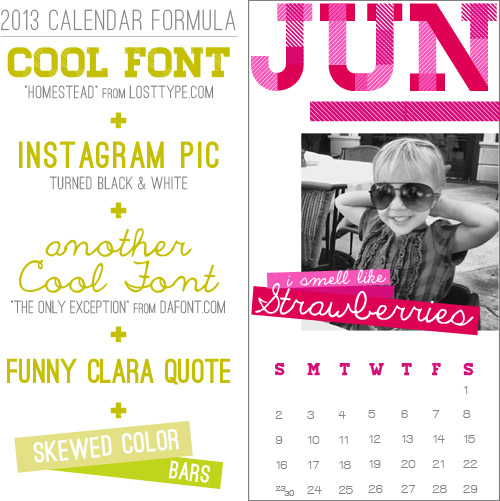
I’m probably biased, but this calendar is my favorite so far. It makes me so all sappy about how much I adore our little lady. Cue the collective aww. But seriously, the quotes from her (which we cherrypicked from the Clara Conversations that Sherry’s documents over on Young House Life) remind me just how hilarious she is. And although the Instagram pic along with each quote wasn’t taken at the same moment as it was spoken, together I think they paint a pretty great picture of our chatty girl. For example, there’s this one where Sherry said “Helmets keep the head safe” and then Clara screamed “Helmets keep the head face!”
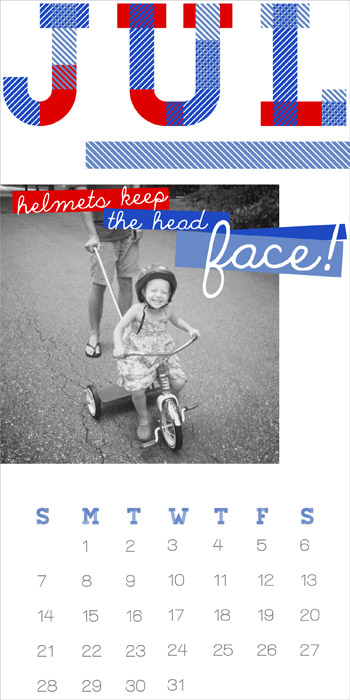
As in past years, I’ve also created a stripped down version of our calendar for you to download. You’ll need Photoshop to edit it by adding your own text and pictures (dude, it’s free right here for anyone who wants it – Update: whoops turns out its not, see the comments for more info). And you can download the scripty “The Only Exception” font here (also for free). You won’t need the other font (“Homestead”) since that’s already set as each month (which won’t need to be altered) but here’s where I got it if you want it for another project (it requires a donation to download).
As for how to edit the document, each layer is a month (so showing one layer and adding your pic, altering the quote, and then printing just that layer before showing and editing the next one is the way to go). If you’re not quite the Photoshop master yet, there are some great tutorials online and a few books on the subject at the library/bookstore.
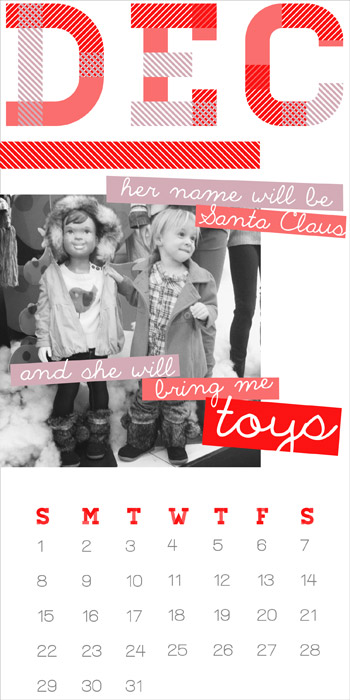
Here’s all twelve months at a glance.
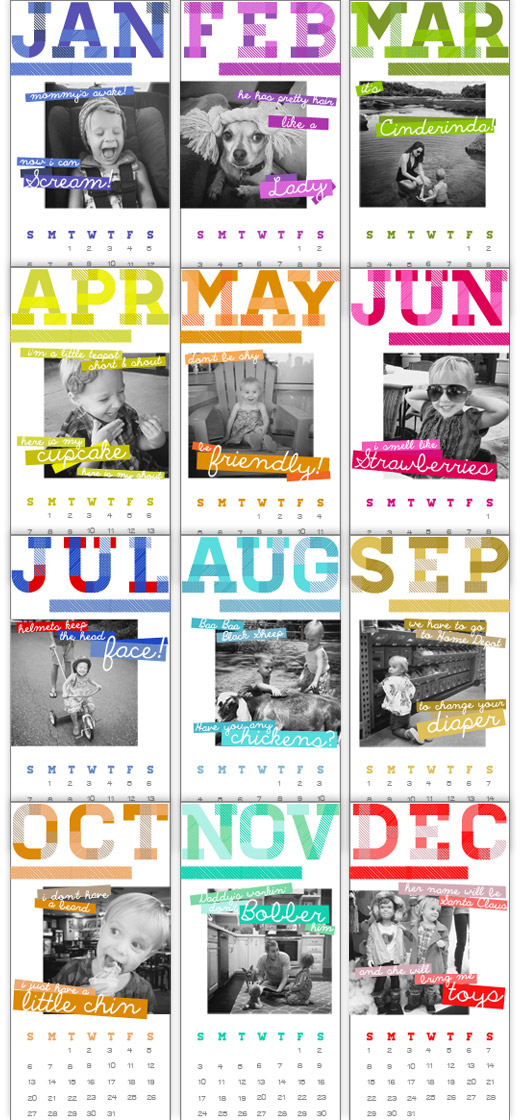
And since I know not all of the Clara quotes are readable at that size, here’s a quick rundown for ya – starting with January:
- “Mommy’s awake! Now I can scream!”
- “He has pretty hair like a lady.” (Originally said about Scar from The Lion King)
- “It’s Cinderinda!” (What she calls Cinderella)
- “I’m a little teapot, short and shout. Here is my cupcake, here is my shout.”
- “Don’t be shy. Be friendly!”
- “I smell like strawberries!” (Her response when we said she smelled like she had a dirty diaper)
- “Helmets keep the head face!”
- “Baa baa, black sheep, have you any chickens?”
- “We have to go to Home Depot to change your diaper.” (Said to one of her dolls)
- “I don’t have a beard. I just have a little chin.”
- “Daddy’s workin’. Don’t bobber him.”
- “Her name will be Santa Claus and she will bring me toys.” (Said while pretending to have a little sister)
Oh yeah, and we just print each page on some cardstock paper using our home printer (we have an HP Photosmart C4780). Then it just needs a little trim with the scissors and a hole punch at the top and it’s ready to hang.

So what about you guys? What’s your go-to calendar this year? Do you keep a decorative calendar in one place and a functional one elsewhere? Or are you entirely digital with your date-keeping?

Scully says
“We have to go to Home Depot to change your diaper.”
Hahahahahaha. No one will ever doubt that this is your girl.
Julia @ Chris Loves Julia says
I am so glad that you have kept this tradition alive because I have been waaaiiittttiinnggg to see what you come up with this year. As usual, you didn’t let me down. Favorite yet! Greta has been partially deaf (only hearing at 20%) until late last year when she underwent surgery, so we don’t have many quotes for her, but we can’t wait to jot down everything that comes out of her mouth in the upcoming months and maybe use this idea for 2014. Woot.
YoungHouseLove says
Aw, I love little Greta! Tell her Clara says hi! And “meet me at Home Depot!”
xo,
s
Rebecca Lately says
So cute! Definitely the best yet.
Mona says
Lovin it!
Melanie says
That is absolutely adorable! I love all of the funny quotes.
Joy says
Your calendar is crazy cute!! I’m in love with it and want to go make my own right now.
The Clara quotes are adorable. What a great way to feature her words!
I usually buy a date book so I can keep all my appointments in it and then have a pretty one to put on the wall.
Ellen says
She is too cute. I can’t wait for my little dude to start talking.
And speaking of calendars… and my little dude… I made a calendar on Shutterfly that had pictures him from each month of his life last year (since he was born Jan. 3, it worked out really well..) I used my monthly picture of him (which you can see here: http://www.flickr.com/photos/lnboz/sets/72157629476915748/) and then some other favorite pics from that month. I gave it to all the grandparents, aunts and uncles for Christmas and they loved it!
YoungHouseLove says
Cute!
xo,
s
Rebecca @This Nest is Best says
LOVE this calendar! These will be so, so special to look back on :) I also really love that you’re keeping the Clara quotes journal. Awesomesauce.
Kim P. says
I just love the bold design of this calendar! What a way to brighten up your office, or wherever you hang it. And Clara’s quotes are truly priceless. I was laughing so hard I started to have tears. You guys have one funny little lady on your hands!
YoungHouseLove says
Aw thanks Kim!
xo,
s
Danielle says
So cute. What a great way to capture these memories for Clara.
Clara says
I LOVE “we have to go to Home Depot to change your diaper”!!! SO funny.
Janelle says
What a funky calendar. The bright colors are great and the Clara quotes are the icing on the cake. My favorite one is still: don’t be shy, be friendly!
Anele @ Success Along the Weigh says
What an ADORABLE calendar! I cracked up at Burger’s “wig”.
We have a Hawaii calendar every year for the island we’ll be going to for the upcoming vacation. Nothing helps us stay focus more than the beaches and mountains we’ll be frolicking in!
Megan says
I make the most basic calendar possible in Excel and hang it on the side of our fridge with a magnet. It’s not nearly as colorful or fun as yours but my husband and I use it to track everything. Appointments, vacations, beer brewing schedule, friends/family coming into town, etc. If it isn’t listed on the calendar then it doesn’t exist.
Madeline says
I LOVE a good planner or calendar! Obsessed. Here is my plan for this year: http://createbakecelebrate.blogspot.com/2013/01/create-organized-2013.html
Shoutout to iheartorganizing!
Kim @ Wonderings says
Absolutely love the calendar. If I get a little more organized with my photos, I could do this for next year!
elizabeth says
I would LOVE to be able to make my own calendar! I tried to get the free version of Photoshop and, is it just me, or is everyone getting asked to enter their name and serial number. I’m not sure where you get that if it’s free! #mystified
YoungHouseLove says
Anyone have info? We already have it so we didn’t try the download.
xo,
s
Rebecca says
The serial numbers are listed on the Adobe site that Gizmodo sends you to.
elizabeth says
Shoot! I just did a little more reading in the comments and it looks like PS isn’t free. The upgrade is if you already have it. Darn it! Thanks for trying to help :) Still love the calendar!
YoungHouseLove says
Thanks for the tip! Just updated the post to reflect that :)
xo,
s
Andrea says
Hi Kim! The serial #s are listed in the last column on the download page – http://www.adobe.com/downloads/cs2_downloads/index.html
Lindsay says
It worked for me. I used my name, and the serial number is listed on the the Adobe site right next to the link to download. Hope it helps!
Andrea says
…or Elizabeth, rather. Apparently I cannot read names!
Melissa Shipman says
Did the same thing to me. We already have a new version on one laptop so I decided not to investigate since this was just for me to get an added bonus on mine.
Cate says
Not sure about the link, but you can download a free 30 day trial from the adobe website.
Amanda says
Earlier this week Adobe released it for “free”- for people who already had a a licence. They are decommissioning the servers it is on or something and they wanted people with legal copies already to be able to download it as a backup or something. They didn’t make it clear though and lots of people downloaded it for free even though they legally aren’t supposed to have it. They likely added the serial number stuff to head off casual down loaders.
Forbes explains it a bit better here, probably:
http://www.forbes.com/sites/adriankingsleyhughes/2013/01/07/download-adobe-cs2-applications-for-free/
You can get the newest version of Photoshop Elements for $100 (or less I picked it up for $50 at Christmas for my father in law) or older versions for even cheaper on Amazon, though, and PSE will probably do most things a home user would want.
Meredith says
Actually according to the comments, it doesn’t look like they’re really giving it away for free. This is for people that already have a license. Too bad, it looked promising!
Sarah says
Technically, the software is only supposed to be downloaded by people who already own copies of CS2. That being said, Adobe freely gave all of the pertinent information so that anyone, regardless of whether they previously owned it, can install it. When installing CS2, you do have to enter a name, any name, as well as a serial number. The serial number is listed on the download page in separate column to the right of the download link. Just make sure you grab the corresponding serial number for the product and platform!
Sarah says
Sorry if this is duplicate; it didn’t appear to have submitted earlier.
Technically, the software is only supposed to be downloaded by people who already own copies of CS2. That being said, Adobe freely gave all of the pertinent information so that anyone, regardless of whether they previously owned it, can install it. When installing CS2, you do have to enter a name, any name, as well as a serial number. The serial number is listed on the download page in separate column to the right of the download link. Just make sure you grab the corresponding serial number for the product and platform!
YoungHouseLove says
Thanks for the tip! Just updated the post :)
xo,
s
Chelsea says
It worked for me! I downloaded Photoshop CS2
Ellen says
Sherry, what size paper do you print on? Thanks!
YoungHouseLove says
We print on normal 8.5 x 11 cardstock and then cut the sides off with scissors.
-John
Christine says
It’s awesome of you to include an editable version for us. So thoughtful! Thank you!
Emylee says
I read this as “edible” and got really excited, like, maybe it’s a scratch and sniff calendar. But it’s not.
YoungHouseLove says
Hahah!
xo
s
Angela says
@Emylee Well, it does smell like strawberries. ;)
(The calendar is awesome. It is so bold and lovely. Love the Clara quotes. Those crack me up, especially sister Santa Claus.)
julie says
We have a family calendar with places to write things on it — we make it on 8.5×11″ paper, then blow it up to poster size, so there’s room to write what’s going on. We do one for the first half of the year, and one for the second half. We make a chart with the numbers going down the left side of the page, and the months at the top. It’s a different way to look at time!
Liana says
You’ve outdone yourselves with this calendar, to be sure! I am tucking this idea away to (hopefully!) be used in a few years. The photo and quote combination is such a fun idea. I wish your family the best in 2013!
Katie says
I love your Clara quotes and the way your calendar turned out this year. I have a question that is entirely off topic, but didn’t know if I should put it with the post that makes the most sense, or on the most recent. I decided on most recent. We are planning on redoing our current toy room for my oldest’s room. I’m having a hard time figuring out the budget. I looked in your money post to see how you go about budgeting but didn’t see how exactly you get your *magic* budget number. Do you just sort of have an idea of how much things should cost and then estimate, do you go through what all you want to do and then add it up (but that seems kind of stupid, that’s more like matching what you want with a dollar amount and doesn’t seem effective and being a budget). Anyway, hope this question makes sense, and I’d love to hear how you actually come to your magic budget number.
YoungHouseLove says
It sounds over-simplified, but the way we budget is just at every turn/choice/corner we try to save as much as we can. Essentially if we need something, we think “can we get it secondhand?” “can we build it?” “do we really need it at all?” “can we DIY it?” (for example if it’s something like haircuts, etc). Only having one car that we paid for in cash helps a lot, and we pay off our credit card every month (our only debt is the mortgage). So even for things like food and clothes we try to use coupons and save money by making our own lunches, etc. Some months we spend more (if we need to do a house project for example) but it’s only after saving up a few months and spending less, so it all evens out. The large rule is just: don’t spend any money we don’t have. So we like to only buy things we can afford with the money already in the bank (and enough in savings for us to feel safe since we both have an “unusual” career, so that cushion gives us peace of mind). Hope it helps!
xo
s
Gabriella @ Our Life In Action says
Oh my goodness….first – LOVE this. It is so cute! Second -can’t believe you “cranked” this out that fast. Wowsa!
Definately going to make one. Thank you so much for sharing.
Kristen | Popcorn on the Stove says
Love this calendar – and I agree that this may be my favorite one yet! We have a calendar of highland cows (we bought our first one on our honeymoon when we were in Edinburgh and loved the funny pics so much that we ordered another!).
Cara says
Super cute! Can’t wait til my baby is talking so I can write down all the crazy stuff she says.
Rachel says
This is so perfect and so cute!! The idea of a personalized calendar – I love love love it!
Heidi P. says
AHHHGG! I just printed a calendar! But it doesn’t have Jason’s pictures like last year’s does, so I may just have to print yours too… Oh and, just last week I downloaded both of those fonts!
Clara’s quotes are hilARious!! January’s quote – sooooooo funny. Thanks for sharing! This is my favorite of your calendar’s so far too :).
lauren says
Love this idea! Those Clara quotes are priceless.
I will definitely be keeping this idea in mind for when I have a little one of my own. What a perfect gift for grandmas and grandpas.
Shari says
Is it weird that I’ve been waiting to see what your calendar turned out like this year? And of course, it didn’t disappoint. Best yet!
Valerie says
Wow! I was just telling my husband this morning that I hadn’t made a calendar for the grandparents but I didn’t have the energy to design one this year… Thank you so much!
Your design is so cute and fun, and Clara is hilarious! :)
Lisa in Seattle says
I lost it at February. Burger is going to murder you all in your sleep someday. Second favorite: “Don’t be shy, be friendly!”
Kelly Kuntz says
Amazing! My favorite one yet. Can’t wait to make it for my kiddos.
Laura says
By far best one yet! Love the different colors and fonts this year!
You guys are inspiring me to actually create fun calendar this year!!
dana says
This is my fav calendar design to date!
Heather says
The Homestead font WILL be downloaded onto my lap top, no questions asked, except maybe “how did you get so darn awesome?”, “can I hug your designer?” or “do you snuggle?” What, if feeling all snuggly by a font is wrong, then I’m so so wrong. (Oh boy, this is going off the tracks fast).
Point: I love your calendar, it’s adorable, and I actually posted my 2013 modern garden (produce really) inspired calendar this morning too as a free download to thank my readers! And because, really, who doesn’t love free?
http://tinyurl.com/ayy7loj
YoungHouseLove says
Aw thanks Heather!
xo
s
Valerie says
Hmmm… I might be the doofus here, but I can’t seem to edit the text on your downloadable calendar? Tips?
Valerie says
Mmm… I have Photoshop elements. That might be the problem. Hmph.
YoungHouseLove says
Anyone else having this issue? Have you tried clicking on it with the type tool? Just the quite is editable (since the months work for everyone).
xo,
s
Amanda says
Works fine for me:
http://i.imgur.com/v0oah.jpg
Excuse the crap font. I didn’t download the cute one you guys used.
Jason says
Photoshop CS2 is NOT FREE! That link is only beacuse Adobe is tuning off thei registration servers for that old version of the software and needed to provide customers who have a valid license with a way of reinstalling the software they rightfully purchased on their computer should the need arrise in the future.
The software can be downloaded by anyone but if you install it without having a valid license for that version then you are in violation of the license agreement and are essentially breaking the law.
Stephanie says
I loveeee the idea of using quotes! I’m currently keeping a (secret until he’s 1!) blog for my nephew where I write him a letter each month about what’s happening in his life, once he starts talking and I’ve got it all documented this would be such a great idea!
Ahsamon says
This is my favorite, by far! Great job! Thank you so much for sharing the tip about the free Photoshop + CS2 and for the calendar download. Love it!
Lisa @ Floating Along... says
I LOVE this project!! I’ve always made 18-month calendars on shutterfly with our own pictures from previous trips taken in each month. But this is way easier and much cheaper! Thanks for sharing :)
Blair says
Unfortunately, there is no free version of CS2! I just researched your link, and it turns out that the whole “free CS2” thing was really just a glitch in Adobe’s system that has since been remedied!
I absolutely love the calendar, though! You are so talented!
Liz Fulton says
Love this! I almost bought a calendar at Tarjay last night, but something told me not to! Excited to customize this one instead. Thanks guys!
Carmen says
Thank you for the heads up that Adobe CS2 was a free download!!! Just made my day!
p.s. that calendar and Clara are so cute!!
Janelle says
This is also my favorite of all of them. I wasn’t crazy about last year’s. The year before was fun. You also did one a few years back in the “Keep Calm” style, but I don’t see it linked here. But I don’t have a calendar yet for this year, so I’m actually (for the first time ever) downloading it! I was able to open it with PS Elements 9, without having to download the CS from your link.
YoungHouseLove says
Oh yes that Keep Calm one was from Etsy (we just featured it but didn’t make it). It was lots of fun though!
xo,
s
Krystle @ ColorTransformedFamily says
I love this and all the cute pics of Clara. Thanks so much for including an editable version. Looks like my husband will be getting a calendar after all. #lateChristmaspresent
Lindsay says
I agree. This is your best yet. I am so obsessed with it. I love how each month is so unique, but the designer in me loves the cohesion.
Props!!
tracy says
Cute Calendar. I was curious about the free CS2 thing…so I did some investigating. Turns out that is not what Adobe was intending, so you might want to remove that link from your post. Sorry to be a downer.
http://www.itworld.com/consumerization-it/334669/free-adobe-creative-suite-cs2-maybe-maybe-not
YoungHouseLove says
Thanks for the tip Tracy! Just updated it!
xo,
s
Amy says
That girl is so silly! Can’t wait until she has a blog of her own! Young dollhouse love perhaps? Ha! Maybe in a few years you could use a culmination of previous monthly photos for a calendar… Could be a great gift for grandparents!
Jenn says
HAHA Clara is so funny! This is definitely my favorite calendar so far. Happy 2013!
Jenn
With Luck
Dani says
wow she is a John clone in the June picture – looks like you photoshopped john’s face onto Clara’s body. Never noticed the resemblence as much until that pic!