Last year is soooo, well, last year. But before we bid it a formal adieu, let’s get into one of our favorite annual happenings:
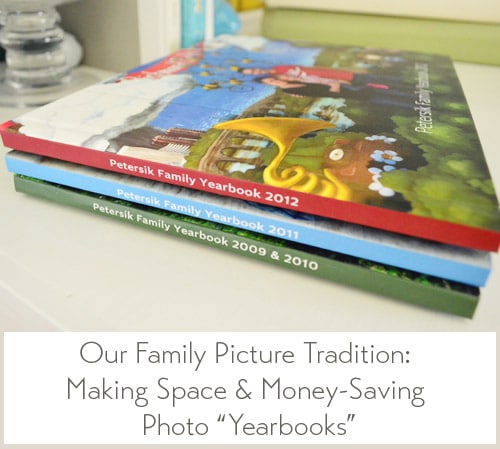
Yup, we’re currently experiencing a resurgence of 2012 love thanks to the recent arrival of the 2012 Petersik Family Yearbook.

We love ordering a photobook each January (which we share every year) to encapsulate the previous year’s favorite photos. We were big fans of the first one that we bought back in 2010 from MyPublisher, so we’ve stuck with them each year since so that all of the books look similar (plus, we love the quality). So with the addition of yearbook number three, we’re finally starting to have a nice little collection going.

This year’s book was a bit late in coming because I’m very strategic about ordering from MyPublisher. I like to use up the maximum allowed number of pages (100). But since you pay per page (after the first 35) it usually costs over $100 per book. BUT, I get MyPublisher’s promotional emails every week (maybe I signed up on their site, I don’t remember) and I know that they regularly run a “FREE EXTRA PAGES” discount. So even though I put the finishing touches on our book in early January (I was quite eager this year), I camped out for weeks while I waited for them to run that particular promotion. And I’m so glad I did. Boom, $80 saved.
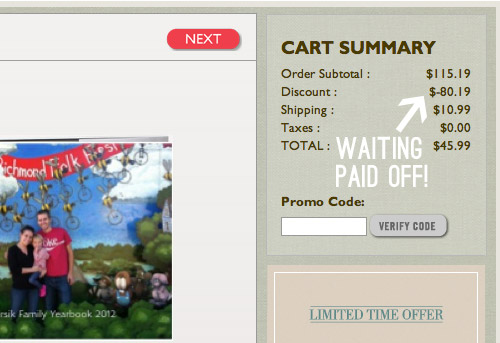
Just like we did with last year’s book, we opened with a “highlights” page to sort of summarize the year in a few bullet points.
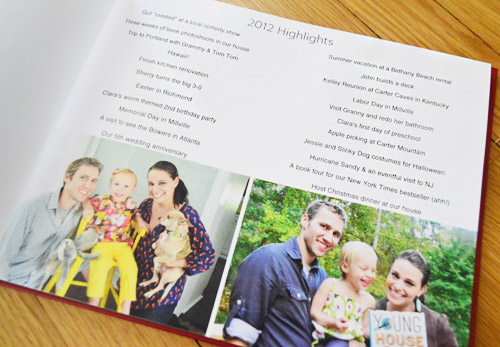
But rather than just re-type them for you guys, we thought we’d share some of the corresponding pages inside. So here goes nothing!
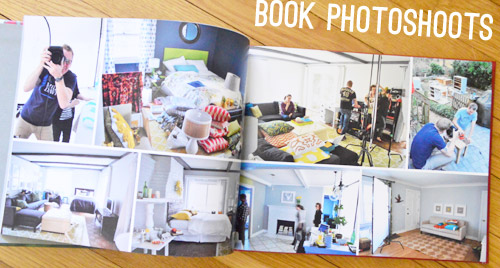
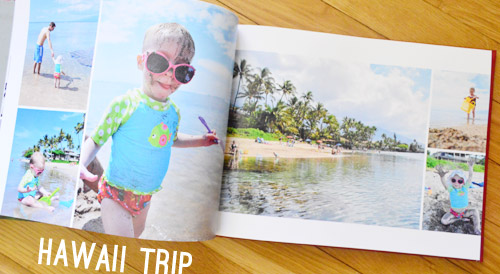
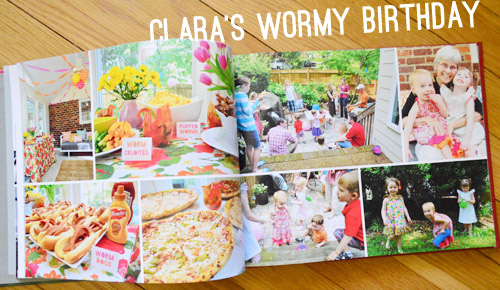
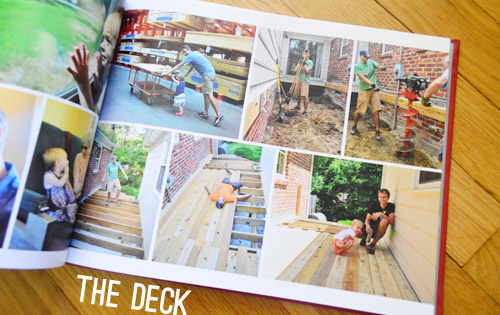

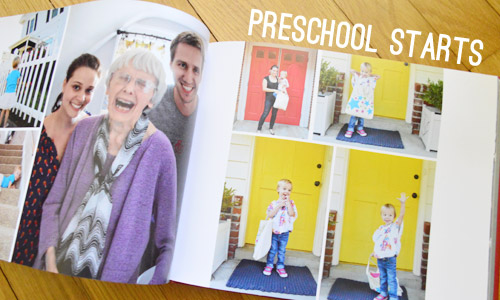
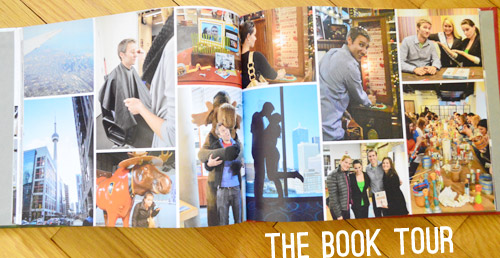
Some of the other bullets were:
- Finish kitchen renovation
- Visit Granny and redo her bathroom
- Sherry turns the big 3-0
- Jesse & Slinky dog costumes for Halloween
- Host Christmas dinner at our house
One new thing that we did this year was also to include a special Instagram section at the back. Since 2012 was the year that we got started addicted, it was only fitting that we dedicated a few pages at the end of our family yearbook to some of our favorite little candid snapshots.
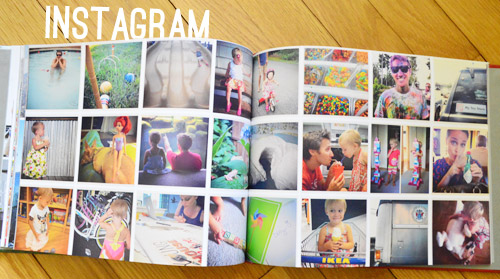
Now the only bummer is that we’ve gotta wait another ten months or so ’til we get to make the next book in the series. Oh well. I guess in the meantime we’ll just try to take lots of photos. Somehow I don’t think we’ll have an issue with that…
Oh and I think this shot really demonstrates the value of these books as a way to document your life year by year.
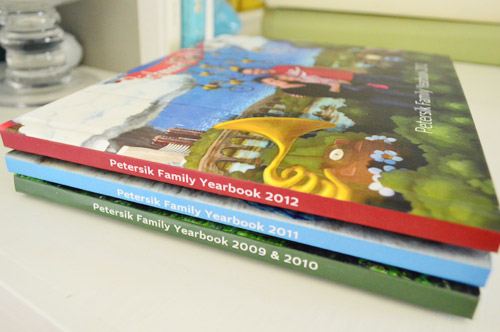
Three photo albums wouldn’t be nearly as thin and easily storable or displayable (their pages are thicker and their bindings are huge). But we imagine that even after a decade of yearbook-making we’ll be able to easily store (or display) ten or more of them in a nice little stack, as opposed to a decade’s worth of photo albums, which could easily take up an entire shelf.
And when it comes to cost, hello money in my pocket.
If you do the math, 100 pages of photos with an average of 7 photos per page = 700 photos. Which is a TON of photos for each year, but we’re snap-happy like that. And it usually costs around 15 cents per picture on sites like Target or Shutterfly (that’s their best “bulk” price), so for 700 prints it would be $105! But you’d still need to buy albums if you were doing it the old school way (at Target they’re around $15 for each album, and they typically hold 200 photos, so to store 700 you’d need four albums! So to get a nice custom made book for $45.99 versus spending $165 for traditional prints & albums – well, we’re down.
You can read our original post from 2010 with a little more about why we became photobook converts in the first place along what we put in that album. And if you’ve got another system – or an alternate photo storage trick – we’d love to hear about it. Until then you can find us taking pictures. Lots and lots of pictures…

Christina says
S & J:
I have a question about your photo books, what size do you order? (because I am nosey……)
Thanks!
YoungHouseLove says
Haha, we get the standard/classic ones that MyPublisher offers (not the large ones). Hope it helps!
xo
s
Keeley @ My Life on a Plate says
I love this idea and I plan to make a 2012 (and 2013) book for my family! We had our first child in July and we have tons and tons of photos that are just sitting on a hard drive ready to go.
We did do a calendar with photos of our son (5 month’s worth) for Christmas and the grandparents LOVED it. It will be an annual tradition from now on.
I love the idea of having concise, professional photo books to show the kids in the future. My childhood photos are all over the place and it would be awesome to see them compiled this way.
Angela D says
I was a traditional scrapbooker for *years* but with two kiddos…there is just no time! So I had been searching for a solution and voila! Your post appeared. We are nearly done with our 2012 book now and I find My Publishers software to be easy to use. Question for you…I tend to keep tickets, playbills, etc and am trying to figure out how to incorporate these into the book. Do you keep these things? I am considering taking a picture of them or maybe leaving a couple of pages blank at the end of the book so I can just attach them. Any (creative, natch) thoughts? Thanks!
YoungHouseLove says
Ooh yes, that sounds cool! I’ve also hear of people scanning them and working them into the printed page layouts, just like pics!
xo
s
diane says
You guys have to check out photobookgirl.com…it’s a great site that posts groupons/livingsocials/etc for photobooks and anything photo related as well as coupon codes for sites. They even have a similar coupon you got where any extra pages are free (I just ordered my album tonight :)
I’ve found groupons thru them for beautiful canvas prints too for like $25!
Anyways, love your site and your book- I’m a daily reader :)
xo
Diane
YoungHouseLove says
Sounds fun!
xo
s
Kendra Carlson says
I haven’t been willing to switch to photo books because I’m anal (with a capital “a”) about color and quality. Is that significantly better with MyPublisher? I’ve never seen their books in person, but if they look better than others, I’d like to give them a go. Thanks for this post! And all your others… :)
YoungHouseLove says
We think they’re amazing when it comes to the quality (we saw our friend’s book in person, it convinced us, and we’ve been very happy with ours). I think it really depends on the pics though (I think blurry pics or not-high-res photos probably won’t look good no matter where you print them). But we haven’t had any issue with ours looking dark or grainy when they’re well lit and clear to begin with :)
xo
s
Kelly JH says
This has been SO freeing for me!! I’m a forever follower of your blog(since the TYH days) and have not been able to let go of printed pictures and the notion that I might possibly have time to scrapbook the backlog of pictures I have of my 3 kids. Seeing your success has inspired me to go to photo books, I’m almost finished with our first one, been working all week! I’ve referred to this post several times and have a few questions…
I’m pretty simple, not really into the themes and colors, feel like I want the pictures to speak for themselves. Is it ok to just use white pages as my background and not gussy them all up with fancy fonts and turquoise and hot pink backgrounds? It was easier for me to go with Shutterfly bc my pictures are already there, I use their online photo storage.
Guess that’s only one question! I looked at KB’s book too, her’s might be white only too. Maybe that’s the way to go…please advise! Thanks for the inspiration!
YoungHouseLove says
Aw, that’s so sweet! And yes, white pages sound awesome and clean. I think it will be gorgeous!
xo
s
Molly says
I’m fairly new to reading yoru blog, but this post (as well as your general “Dude, get on that” mantra) has inspired me to finally organize my thousands of photos into books.
…and now I’m obsessed. Thanks!
YoungHouseLove says
Haha, thanks Molly!
xo
s
Irene K says
I just ordered my book after reading this. I’m SOOOO excited to get it! I love the instagram idea. It was a greatway to add in those everyday moments in!
Chrissie Whitley says
I just have to say thank you for introducing me to My Publisher. I really enjoyed the experience of making our photobooks. I had previously used Shutterfly and though I never had a problem with their service, I found this one to be much easier to use – especially since the program was on my computer. I think that made everything much easier to manipulate. Thanks again!
YoungHouseLove says
So glad!
xo
s
Meg says
Love the photo books! Do you guys usually put a photo on the back cover as well or just use a color? Thanks!
YoungHouseLove says
We just use the solid color from the spine back there. Nice and simple.
xo
s
Kate says
hi guys,
I’ve done these before too, and I’m finally(!) starting to work on 2012’s book. My question is this: Are you glad you chose to segregate the Instagram photos at the end? or do you wish you had integrated them in with the rest of the book so that events were all together and/or everything stayed chronological?
thanks!
YoungHouseLove says
I think we love the big grid of them at the back because they’re like “the year at a glance” (seriously it’s the whole year in a few pages) while the rest of the book is normal sized pics without filters and there are tons of those, so it’s nice to see the little square day-in-the-life instagram gallery at the end :)
xo
s
Christi says
Started doing this last year when I read about it on YHL! It’s June but I just ordered my 2012 one! Haven’t gotten it yet but you can check in on my new blog! Thanks for the continued inspiration guys. You rock!
Joan says
Hi Sherry, I have recently printed my family yearbook from Photobook Worldwide, Malaysia’s branch. Something very similar to what you have printed, the print quality was surprisingly very grainy or in other words very dotty. Doesn’t matter photos taken with DSLR or digital camera or phone camera, even a small photo 5cm x 7cm the print quality is full of dots and I can’t see the objects in the photo clearly. I was told by the support team that this is sadly their print quality from using digital offset print and not able to help me reprint with improved quality. I don’t know what to do!
I saw that you have an A4 page filled with 9-12 pictures and that’s what I did with mine too. Do you have the same issue?
YoungHouseLove says
Oh no, that stinks Joan! We didn’t have that issue (we’re so happy with the crispness of ours, and while laying it out it even flags photos that might be low res to warn you so you can remove them or replace them with higher DPI photos). I’m so sorry you’re having an issue – my only guess is that regionally there are different printing methods and quality.
xo
s