This week has already been pretty word-heavy with two big construction tutorials and a laundry saga, so we thought some lighter fare was in order – especially since a bunch of you have been asking if we made a family photo book again this year, and if so, when we’d share the details. Well, in the ever esteemed words of Madame Britney, “oops, we did it again.” In fact, the newest edition of the Petersik Family Yearbook landed on our doorstep this weekend.
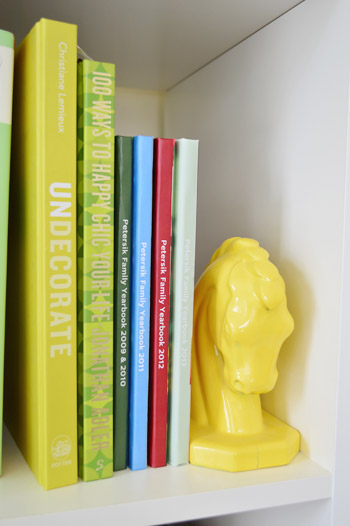
I have to say that we’re still so stunned at how thin-yet-picture-packed these books are. That picture above shows how five years of photos (over 2,400 of them!) can be stored in the same amount of space as one traditional photo album (which might hold 200 photos by comparison).
Here’s the cover that we chose for this year’s album: a somewhat goofy snapshot from our summer vacation to Florida. Yup, Sherry convinced me to go topless for this year’s cover (actually I think Clara’s happy grin sold us all on this photo).
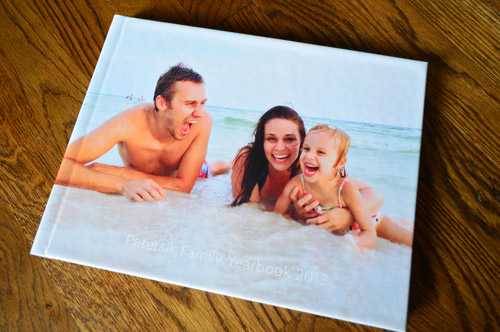
For those keeping track, this is now our fourth year of condensing 365-days’ worth of family photographs into one nicely bound volume that we buy from MyPublisher (here are the posts on our books from 2012, 2011 and 2009/10). This year’s picture is so light that the white title on the cover isn’t as visible from afar, but it’s easier to see in person when you’re holding it.
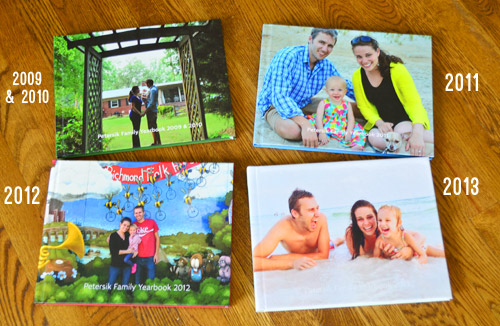
We followed our usual format and wrapped the spine and back in a color borrowed from the cover photo – so this year’s was a soft seafoam-ish green.

We always time our order to take advantage of MyPublisher’s “Free Extra Pages” discount, which cycles around every few weeks. It means that we can print a 99-page book without paying the surcharge they usually tack on for anything longer than 35 pages. You can see this year it saved us nearly $80. And while the final $48 price tag isn’t nothing, we’ve always felt that it’s comparable (if not better) than what we’d pay to order all of those prints along with buying a traditional photo album (or three) to stuff them into.
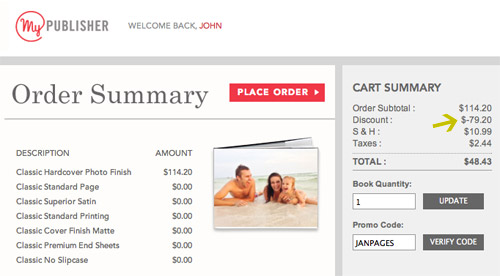
We also like the “insurance” of these photo books, since we have files for each book saved on our computer (so we could quickly get one reprinted if something happened to the original). Even if our entire house was destroyed, MyPublisher keeps files remotely on their end as well, so everything we’ve ever purchased (even dating back to that first 2009/2010 book) could easily be reordered.
But I promised this post would be less wordy, right? Can you tell we have trouble with that? Let’s just take a peek inside at some of the pages, starting with our summary page at the very beginning of the book. For anyone wondering, you can add type while creating your layout, so we just make two type columns, and fill them in with notable things that we did (in a general order of when they occurred).
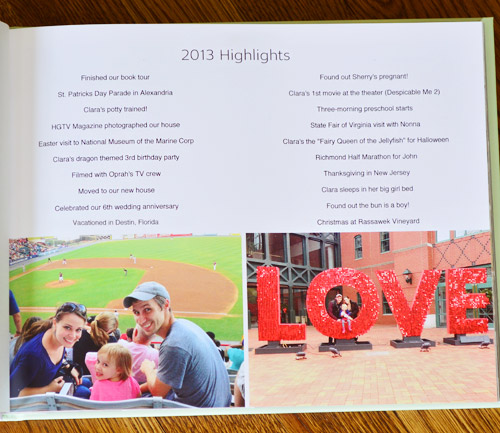
And here are some of our interior pages. We packed a lot of pictures into some of them, like this spread full of book tour adventures.

We also used some pages for comparisons, like this series of shots of Clara with Sherry’s mom and my parents, who all just happened to all be with us on her birthday for the last four years since her birth.
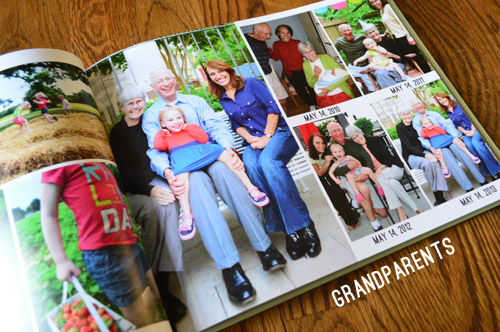
Some pages got bigger/fewer photos (like the right one below, which just has two of our favorite Clara-party pics).
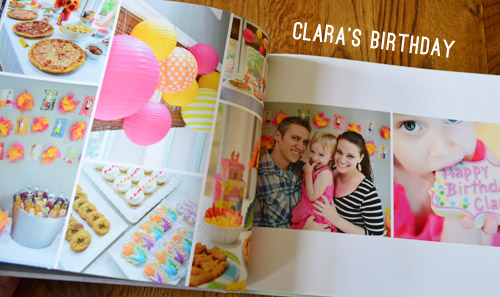
And we had fun looking back at other big events, like our move (we’re so glad we took those empty house photos before we locked that door for the last time).
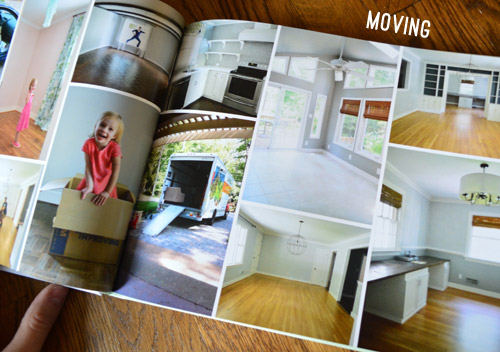
One change this year is that we tried to include more pictures of us doing projects (since that’s clearly a big part of our lives). In the past, our technique of backing up “blog photos” and “family photos” separately has meant a lot of the photos of us building/painting/de-wallpapering don’t end up in the family folder that we draw from to make our yearbook. So throughout this year we both tried to be better at plucking out certain blog pictures and making sure they also went into our family file.

For those who wonder how we generally organize photos, we just use iPhoto. We have one album called Family 2013, and throughout the entire year we dump family photos in there, where it keeps them all nice and chronological. Then we go through and pick the ones we love most, import them into the MyPublisher software (it’s free to download) and layout the yearbook.
And of course, we couldn’t resist making a page that celebrates how much we’re looking forward to 2014 for an extra special reason…
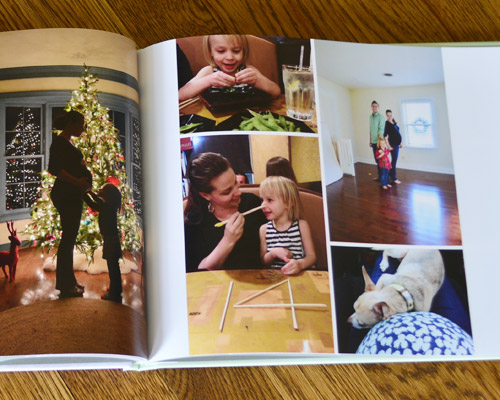
We also saved a dozen or so pages at the end of the book to make fun little grids of Instagram pictures. It’s not all of the IG pics we shared in 2013, just some of our favorites. There’s something about seeing them en masse at the end of the book that’s more exciting than sprinkling them throughout the album (they have a more casual and random feeling, so it’s cool to flip through them at the end, like some sort of relaxed wrap-up).
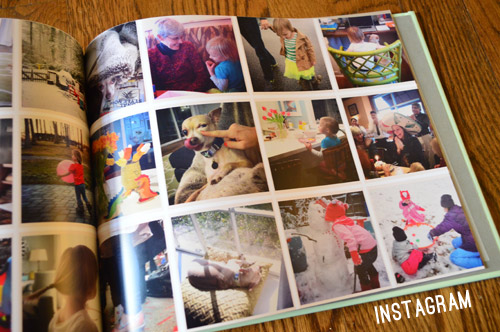
Since this is my fourth time assembling one of these, I’ve definitely honed my skills at pacing out my pages. In past years I’ve hit MyPublisher’s 100-page max before I even got to Halloween photos. But this time I even had a spare spread to put the last 12 photos from Clara’s monthly photo project.
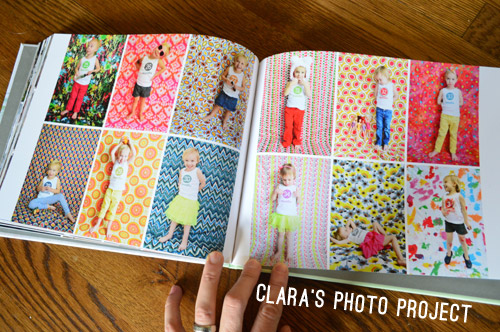
Ahhh, the memories…
How are you guys memorializing 2013? Please tell me that we’re not the only ones running a little late with any end-of-the-year traditions. Are you newly on the bound-photobook bandwagon? Or are you committed to tried-and-true photo albums? Is there some new software or service we should check out?

Sarah @ The Simple Home says
Love that! Already excited for next years with the barnacle!
Sarah
http://www.thesimplehomeblog.blogspot.com
Alicia says
I think I caught the same sale you did. Mine just arrived on Monday! It’s the first one I’m keeping for myself; I’ve only used MyPublisher for gifts before. I like to splurge on the extra thick pages and the lay-flat option.
I want to thank you for this post, because I knew, I KNEW that there had to be some way to change the color of the spine!! Your post just proved that to me, so I did a little Google-ing (for the upteenth time) and finally figured out how. So my next album will have a colored spine. *dances*
Also, I adore your cover photo!
YoungHouseLove says
Wahoo! So glad!
xo
s
Katie F. says
I love this so much! I’ve been admiring your yearbooks for a couple of years now but never have enough photos to do my own.
I did use blurb a few years ago for a Christmas gift to my parents. It was pretty basic and easy to use. I did a recipe book of all of our family recipes and included pictures of us, as a “yearbook” of sorts through the years. It was one of the few times I ever saw my father tear up, and I still love looking through it to this day.
YoungHouseLove says
I love the idea of making a recipe book! So cool! And I love that you dad teared up. Aw, shucks.
xo
s
Susan F. says
I love this idea. Thank you for sharing it with us all. My recent issue of Better Homes & Gardens is conducting its first annual blogger award and is asking readers for their favorite bloggers. I just entered …wait for it… Young House Love! Yay baby. Later this month they will pick the top favorites and ask readers to vote for the ultimate winner. I sure hope you guys make it on the list and go all the way to the WINNER!! Love this blog :)
YoungHouseLove says
You’re so sweet Susan! Thanks so much!
xo
s
Shanny says
Out of curiosity, did you guys make books pre-Clara? My husband & I don’t have children yet and while I made a book of our honeymoon (and plan to do 1 for our wedding), I wasn’t sure about just books for us? Thoughts?
YoungHouseLove says
We had Clara in 2010 and we made our first album at the end of that year, but we also included pics from 2009, mainly to capture things like pregnancy, pre-baby adventures, cute Burger stuff, etc. I don’t think you’d ever regret having newlywed non-baby stuff in an album, it’s so nice to look back on that time too!
xo
s
Jackie says
Hi Mr & Mrs Petersik! ;-)
I just wanna say how I LOVE LOVE LOVE your yearbook idea that it’s something I’ve been trying to implement in my own life. But I am stuck…correction, been stuck for over a year now. I’ve tried to organise all my photos in the past years but can’t quite get it going. I just feel overwhelmed by the thousands of photos I have to sift through. And I’m not sure whether to end the book with Christmas or New Years? Since my family celebrate the eve. Any suggestions would be GREATLY appreciated!
Xo,
Jackie
YoungHouseLove says
I would try using a program like iPhoto (it’s free on a mac, and I bet there’s something comparable for windows). All you have to do is keep one folder called “ALBUM PICS 2013” and it automatically keeps them chronological for you. Then at the end of the year, scroll back through them and flag/star the ones you love most and want to use. Then “create a new event from flagged photos” (that’s the menu command in iPhoto) and import those pics into a program like MyPublisher. They’ll all be in order, and then you can just drag and drop them into each page to fill it up. As for when to end it, either can work so I’d just pick either Christmas or New Years and then just stick to that formula each year :)
xo
s
Kim says
I have to throw a shoutout to Groovebook as well. I use MyPublisher as well which I love but now that we have a 5 month old – I find that I have less time to lay out a whole book and take tons more pictures with my phone! I saw them on Shark Tank and downloaded it while I was watching. The couple who runs it seems really great. Having 100 photos bound and sent to me every month for just under 3 bucks was just too tempting for me to pass up. I plan just to keep the books and write the month and year on the spine. You can also send copies to grandparents or whoever for an additional 3 bucks per copy. I’ve only received one month so far but so far, so good! The quality is about as good as printing out photos at a drugstore but it’s so nice to have them bound and together. I haven’t ripped any out yet but I can see how it would be nice to be able to give paper copies to my relatives who aren’t computer saavy. The app is also pretty easy to use. When you receive your first book they give you a code that anyone can use for a free book so if you guys are interested feel free to use “murtaugh21”. I don’t get any benefit from referring people but it’s a nice way to try out one book to see if you like it!
Do you guys (or anyone else) know of a service that makes books out of tumblr blogs? We have been keeping a daily tumblr of our son and would love to make hardcover books yearly. Ideally I’d like a service that sucked in the pictures and captions automatically. We used booklrs for one but it seems like they are out of business now? I’d love any tips!
Thanks for everything you do, I’m a huge fan!
Kim Murtaugh
YoungHouseLove says
That sounds really cool Kim! As for a tumblr-blog-turned-book site, does anyone have any tips for Kim? That would be cool if some service did that!
xo
s
Lindsay says
Someone probably already mentioned this, but I love how the format of each page is kind of Pinterest-y! Nice touch :)
Kelly Kristensen says
I LOVE My Publisher :D I take an insane amount of photos with 3 kids and one baking so last year I started making the kids albums through My Publisher instead of having to print photos and try to find time to stuff albums. I haven’t printed any since 2008 so I have a few years to make up for after Baby Bean #4 is due!! I love how easy it is and how much neater and cuter it is! I also do Highlights, on the last page of my books :D
YoungHouseLove says
Love that!
xo
s
caroline [the diy nurse] says
I love the burst of color that Clara’s photo project brings to the book. And I’m sure she will love staring at it when she’s older :) This is by far my favorite one yet- can’t wait to see the next with another little one in it.
YoungHouseLove says
Thanks Caroline!
xo
s
Linda says
How cool that you just posted this. I just ordered a book from Blurb last night. I used their Booksmart program and really found it easy to use. I have to wait for my book before I can say how good it is, but they have a lot of ordering options from standard paper to deluxe and soft cover to hard cover with dust jackets. I did go for a premium paper since this was about a once in a life time trip. My very first book was done with MyDigital Studio software and I had to order from Stampinup because the 8 x 11 vertical format isn’t very common, I belatedly found out. I have made two books with Shutterfly and have been happy with them. I love all their design options….but also learning that one doesn’t need a lot of extra stuff…let your pictures be the main attraction! One positive for Shutterfly is their share sight. After a family reunion, lots of family members uploaded pictures to share. I made a book using from everyone’s photos and anyone in the family could then order the book. It was an 8 x 8. Apologies and hoping this comment isn’t too long :-)
YoungHouseLove says
Love that share site detail! Really smart!
xo
s
Jessica says
Is this six posts a week thing a permanent thing or will you be going back to two posts on Wednesdays? I remember you posting about cutting back from 8 posts to 7 — cutting out Friday double posts — but I don’t remember you saying anything about scaling back again from 7 to 6.
YoungHouseLove says
Three months ago we included a little note at the top of this post about cutting Wednesday’s afternoon post (which was usually a Reader Redesign). We hope to bring it back eventually once things with the showhouse & our second book slow down, although those might be replaced by “life with a newborn” for a little while, so we’re just going to play it by ear! :)
xo
s
Diana says
I’ve long been a scrapbooker but now with a baby and 23 scrapbooks just from our married life (1 per year plus our wedding and every vacation) I decided to switch to photobooks, mainly to save space and money. I started with My Publisher after seeing your book posts but I haven’t been happy with their page layout options. Maybe it’s just because I’m used to the full layout freedom from scrapbooking. I thought I remember you writing once about making your own custom layouts and reusing those? Maybe?? I probably need to spend a lot more time messing around but it’s hard to find time with a 10 month old!
YoungHouseLove says
We have just used their stock layout options, so I’m not sure how it would go to make custom ones. Anyone have tips for Diana on that?
xo
s
Alecia says
I have not used My Publisher, but I have the same problem as you that I used to scrapbook. I started using Blurb a few weeks ago and have found that their layouts are 100% customizable. Hope that helps!
Linda says
BTW I love your blog and your DIY abilities. My husband and I have always believed in getting the best bang for your buck and have done a ton of DIY projects including pretty major remodels and updating an investment four plex. For a look at some of my husbands work, check out my daughters blog: http://www.montanaprairietales.com/ She is a pretty talented designer and her 70’s farm house has undergone a lot of wonderful changes.
YoungHouseLove says
Off to check it out Linda! Thanks for the link!
xo
s
Rachel says
I need to make our photo book from last year still :/ . Maybe I’ll try this company out this year.
Nancy says
I have to say how incredibly jealous I am of how easy it is to chronicle a year-in-the-life of your family/kids/pets in this digital world we all live in now. My daughters — 25 and 21 — were growing up way before digital cameras and iPhones with Instagram. What I would give to have their history in a convenient photo book format! I have thought about using My Publisher to create a book combining some family history with photos from their early years, but I would like to include a fair amount of text on some pages. I just read your answer to a similar question but didn’t know if anyone else weighed in on how easy is it to change up the spread layouts and add longer sections of text with the MP software.
YoungHouseLove says
That sounds really cool Nancy! Does anyone have tips for her about how easy it is to add longer sections of text. We use that first page full of tons of text (our summary page) and it’s pretty simple to input and layout. I bet you could do that on many pages without much issue. Good luck!
xo
s
Lara N. says
Did anyone else notice ..It’s Marine Corps not Corp…oops
YoungHouseLove says
Oh man! Missed that!
xo
s
Steph says
Love this so much! What resolution photos do you use? We have a personal blog and it would be easier to use the photos I downsampled for that since they are our favorites and are all organized chronologically, but they are only 1280 pixels wide. Would this be too small for some of the one-page photos?
YoungHouseLove says
I would try bringing them in and see what the software says (MyPublisher will tell you if they think they’re too low res, so those warnings are nice). Generally we try to use the high res ones (not the blog sized ones) since they have a lot more clarity.
xo
s
Connie says
I’m curious as to whether you think you might eventually switch from calendar year to school year at some point. My children are in elementary school, and it does really feel that the school year and the summer that follows are one “year” (distinct as to new classmates who become friends, teachers, awards, field trips,extracurriculars, etc.), and that the new “year” starts in the fall. I’ve done some smaller photo books in the past, and now want to do yearly ones, but I’m torn as to which way to go – your thoughts?
YoungHouseLove says
I think since we’re such creatures of habit and have done four books this way I bet we’ll stick with calendar years, but I could be wrong! Will keep you posted for sure!
xo
s
Cathy says
So fun! I love this idea!
Pia says
I use myphotobook.se which is a Swedish site and those have been expensive but great quality. Anyway. The year books are almost on track. Been doing them since we got married in 2008. I have half a year of 2014 left to do. Huge renovations of our new house got in the way. But I had a plan of doing a book for the first year of my sons life. That has not been done. He is three. And his younger brother does not have one either and he is 15 months. I think that I should get on that soon.
YoungHouseLove says
So awesome to have been doing them since 2008!
xo
s
melissa van Herksen says
i have all my photos organized but haven’t started our family yearbook idea (been meaning to since your post last year). What I have done is create yearbooks for both of our boys Sam (3) and Luka (6) for every year they have been in school. As a traveling family my six year old (for example) has been to three schools already in 3 countries. I wanted a way to capture those memories, friends, relationships and his school work (so I don’t have to keep boxes and boxes of work). So I created a personal school yearbook idea. He loves looking through them and remembering his friends and showing them off. The hardest part is scanning the work and selecting the winners for the book. This is a great way for parents to keep all those memories without the dust. i use shutter fly, but after reading comments i am going to try my publisher. here is a sample http://diaryofanexpatfamily.blogspot.com/2012/09/lukas-kg4-yearbook.html
melissa van Herksen says
oh, one quick yearbook brag book i do for the grandparents every year is a mini brag book from iPhoto. Since i keep my photos on iPhoto these literally takes me 30 minutes to do and they are a big hit at christmas time for all the grandparents. It is the small paperback album on iPhoto and they are super cheap. Word to the wise though…try not to go over the 20 page limit i found out the hard way that these books aren’t made for too many pages. I did 40 pages one year and they come apart if you flip though them too much. But 20 pages is perfect. I keep the photos in chronological order and put one letter in the front with highlights. here is a sample http://diaryofanexpatfamily.blogspot.com/2012/12/sams-2012-brag-book-video.html
YoungHouseLove says
So cute!
xo
s
YoungHouseLove says
Such a charming idea!
xo
s
Natalie says
Love seeing your books! I’ve used My Publisher for 7 books now and love them too!!! I did splurge on my last one and paid extra for the pages that lay flat and it makes a HUGE difference – you should try tht option too.
YoungHouseLove says
That sounds awesome Natalie!
xo
s
Megan says
You guys shouldn’t feel bad about just now getting your 2013 book. I am doing something similar as far as photo books go where I am taking my son’s first year and doing 3 books (every 4 months) and then each year after that just 1 book a year. So far, he turned 2 in November and I just finished and received his book for months 4 through 8!! Ahh! I have to catch up. I was using Shutterfly’s coupons for free books, so far I’ve not paid anything but shipping but when I get to the books for a whole year I might look around because the ones I get are only 20 pages. But like you guys, it is sooo nice having all your photos in one book that looks so nice. I don’t see myself stopping at just his baby books, that is if I can finally get caught up! :)
Ashley says
Hi guys! Fellow Virginian here….LOVE you guys!!! I have a bathroom reno. question for ya’! We have a basement bathroom that is completely tile….floor to ceiling and even the ceiling itself is TILE…..Nuts! We are planning to demo it and renovate ourselves but iffy about the wallboard on the ceiling part and getting it to look perfecto. Can we do beadboard? a planked ceiling? other ideas? Would both of those create condensation from a steamy shower(a current issue now with the tile), would the wood warp from steam and water exposure?
I thought you guys might have some ideas!!! Thanks in advance for being awesome! ;)
YoungHouseLove says
Hmm, I would chat with a tile expert (maybe visit a shop like The Tile Shop and talk to them with photos) and see what they recommend. There might be waterproof beadboard options that could work as long as they’re painted and caulked really well, so nothing can get behind them (mold would be really bad!). Good luck!
xo
s
Melissa says
I use blurb. We used it for our wedding album, honeymoon pictures, etc and have been really happy with it (in fact, that’s the only thing we use now). My mom made a smaller photo album of our photos on shutterfly and what a huge difference between the two books! Even with high quality photos the book from shutterfly looked poor quality. Don’t waste your money there, at least not for something like a family yearbook. I haven’t used my publisher before so can’t compare, but I do love how many photos/pages you can use in blurb.
Stephanie says
I kept a scrap book in High School and college but as I got married and especially after the little one came I haven’t kept up! A few days ago I started looking at shutterfly to create a book but I don’t think I appreciate the fancy layouts and embellishments as much as others may so thanks so much for sharing this company! Much more my style!
Any opinions on the many options: lay flat, Deluxe Paper, Super Gloss upgrade? Also, I love the idea of printing an extra one for my son one day, I’m hoping I can print the same album in a smaller size. Thinking I might do a ‘stripped down’ album (smaller size, no upgraded options) for his copy (and hide it in a box in my closet until he’s at least 25 so it’s not destroyed!)
YoungHouseLove says
Some folks have weighed in on loving some of the add ons, so I’d scroll back through the comments to check those out. We just do the standard size, standard matte paper, and regular pages and really like our books :)
xo
s
Amanda says
I love that you’ve kept this yearly book up. I will definitely be doing this with my significant other and family when that time comes. It’s such a great way to capture so many photos in the digital age. I’ve made a MyPublisher book a few years ago (from reading your blog!) and I loved the results!
PS: That cover photo is amazingly beautiful! Katie captured a great shot of the three of you, and Sherry looks absolutely gorgeous in it.
Stephany says
Hello! Where did your list of blogs that you read go? I had a few that I never bookmarked, because I would come on here and click them… When I was stuck home in the ice yesterday, I couldn’t find the list… Did I overlook it?
Thank you :)
YoungHouseLove says
So sorry, we clicked a button to turn the blogroll off last week (we’ve received a few complaints about it not being updated, linking to blogs that were inactive or that people didn’t like, etc). It has always been a challenge to keep that current, so we just disabled it for the time being. We noticed a lot of other blogs seem to have been phasing them out as well, so we’ll have to see where we end up :)
xo
s
Jennifer says
I have never used mypublisher before so I am unable to offer a comparison but I use Blurb, another self-publication site and LOVE it… Definitely worth checking out and comparing if you have not.
ashley @ sunnysideshlee.com says
these yearbooks are amazing!! much better than picture albums to rifle through! Love it!
Abby says
Just out of curiosity… do you plan on making albums every year?
YoungHouseLove says
Yes, we have done these every year for the last few years and love the tradition of it (and getting to look back on them). So we’d love to keep up with them each year.
xo
s
Mary says
I used Blurb for my first book mainly because you can send a link out to others who may want to order their own copy. I’ve done books for gifts and they are always a big hit. Currently I keep an accordion folder labeled with the year to drop wedding invites and baby/graduation announcements, etc from family and friends with the intention of scanning to include in an annual book. So far I have folders from 2010 to today but no books. Thanks for the inspiration!
bridget b. says
Love the book! Do you mind sharing the actual dimensions of your standard-sized photobook? I use Shutterfly, so I’d like to get whatever is closest to your size.
Thanks!
YoungHouseLove says
Sure! They’re 9 x 11″
xo
s
Vanessa says
I just bought two more albums I made through MyPublisher. I made ones or my family a few years ago and everyone loved it! So I just finished making the next two and ordered them today :) I’m so excited!
Karin says
I love that you make these books. Far too many people take pictures and never look at them again! I love having the actual photos in my hands, or in a book! My daughter turned one and I made a book of her first year. Otherwise I’ve made books of trips and special events and things. It really is a lot of work! I’ve used a few different companies and am a Shutterfly fan, but mostly because they always have ways to get codes so you can get books for free. :-) I am planning to go back and scan in some photos from pre-digital to make some more books! Love them!
Celina says
You guys are so creative. I’m hoping to take more pictures throughout this year since I started blogging last month. I usually hate the way I look in photos, but often regret not taking pictures when I had the chance.
Jenn says
LOVE the cover photo. Do you mind if I ask who took the photo? We live on the Gulf Coast and make it to Destin at least once a year and I’d love to find a local photographer to take a similar shot of my daughter, son-in-law and grandbaby this summer. Thanks for the help!
YoungHouseLove says
That was snapped by Katie B, since she was there with us. Does anyone have any local Destin photographer tips for Jenn?
xo
s
Marisa F. says
Just got a chance to read this and noticed that the bedbug and I are part of your yearbook! Whoo hoo!
YoungHouseLove says
Of course! Can’t forget that moment!
xo
s
Kim says
How appropriate that Mr. Yellow Horsey is in the shot.
It is the year of the horse after all (Chinese new year)
Susan Valle says
Great Idea. I am a scrapbooker and love the tactile part of that but in reality I have years of pics to catch up on that will never happen and a lot now on my phone. I think my Parents would love something like this as a gift and I could combine pics of my brother’s family as well for them. She’s always on me about pictures and stuff.
Jamie says
Yearly photo albums are such a great idea! I’m a sucker for nostalgia :)
xo,
Jamie
http://inspirationlush.com/
Laura P says
Thanks to your recommendation, I’ve been making our family yearbook through My Publisher since 2011. The first year, the book was cropped wrong and I notified My Publisher and their customer service was excellent and they sent me a corrected copy within days! We love our books; I just wish we took more photos to use 100 pages and take advantage of the January deal. (This year our book was 36 pages. )
YoungHouseLove says
So glad! That’s so nice of them!
xo
s
Angela says
I made our wedding books using My Publisher after reading that you were so pleased with your books. I’m happy to report that they turned out beautifully. We love them! We made one volume for the ceremony/wedding shoot and a second one for the reception. I’m considering making a third one with all of the pictures taken by family and friends (the first two only include professional pictures).
I wanted to comment on the upgrades since we ordered a few books using different options. Initially, we splurged on the super gloss and lay flat options. We also upgraded to the thickest page option (deluxe paper: 170# weight) and selected the gloss cover finish (classic hardcover). We were initially (actually I should clarify that my husband was initially pleased since I’m the one obsessing over our books haha) disappointed with some of our upgraded options. The books were VERY shiny (especially the cover) and not at all coffee book-like. Also, some of the pages had a sticky residue/stuck together as a result of the super gloss finish (almost as though they hadn’t completely dried; although, I read many positive comments online so maybe this was just a fluke). Luckily we had only ordered the first volume. We contacted My Publisher regarding the pages sticking together and were very pleased with their customer service. They were very pleasant and apologetic and sent us a new book without the super gloss option (we later ordered other copies without this option so they replaced the defective one by adding a free book to this order).
I LOVE our new books! The second time around, I was sure to change up some of our options. Here’s what I learned that I prefer:
-classic hardcover book photo finish (matte)
-lay flat (this is a neat option)
-deluxe paper (satin)
-standard printing style (as opposed to super gloss)
-textured gray end sheets (Standard)
I know that I appreciated reading reviews when I was trying to select our options so I hope that this is helpful to some :) I intend on using My Publisher to create yearly books as well.
Sherry and John, I love your books. Thanks for the inspiration!
YoungHouseLove says
Those sound gorgeous! Thanks so much for the reviews!
xo
s
ashley says
I’ve been stressin’ over how to save all our family pics in a presentable, affordable way. Thanks you you guys I made our first year book and love it!! But I mostly had to write because I looove the pic of baby bump and Clara in front of the Christmas tree, such a precious time :c) Congrats on number 2!
YoungHouseLove says
Aw thanks Ashley!
xo
s
Greg Plum says
My wife is a huge fan of yours. Periodically, she forwards a post that she thinks will interest me. This one was great. I am the family historian, usually whipping out my iPhone throughout any event that is even remotely picture-worthy (thank goodness for digital photography and the delete button).
I loved some of your ideas on how you personalize your books, such as including a running list of highlights from the year. I will be sure to include this in next year’s picture novel.
One other idea that is fun is creating a theme page around the kids’ hobbies. For our kids, we have a soccer page and a baseball page, showing various team, individual and action shots from the year. In our 10 year wrap up that my wife got when each of our kids hit the decade mark, the progression from team to team and physical changes in the kids from ages 4 – 10 are really fun (and a bit of a tear-jerker).
Oh, I use SnapFish… they have a great mobile app too that allows you to have your albums with you in your pocket at all times.
Keep up the great work and keep telling us about it!
YoungHouseLove says
I love the idea of same-subject pages like soccer or baseball. Sounds awesome!
xo
s
Kristin says
I was JUST thinking about making a photo album for my family, since I am so nervous about losing my hard drives. I love how big your book is! Beautiful layout.
Allison says
I love that you guys do this, and totally want to do it for my little family too! One question though–what does the lay flat page option mean? I don’t really get how it’s different or what a difference it makes, but people seem to really like it. What am I missing?
YoungHouseLove says
I think they are sort of flat-ironed around the binding if you can picture that, so they lay open on each page easily (regular pages have to be held open or they sort of fold up on themselves :)
xo
s
Soiledrotten says
This house looks amazing! I haven’t blogged in a few months and now I see you have a new home and pregnant! How awesome is that. Good luck to you guys!
YoungHouseLove says
Aw thanks Soiledrotten!
xo
s
Debbie says
Well what a wonderful blog with so many beautiful ideas for homes. I am so glad I discovered younghouselove! Thank God for Pinterest!!!! Amazing DiY’s makes it seem like I can do my own updates too…hopefully hubby will appreciate that when I pull him into what I have planned! Thanks for sharing all your work!
YoungHouseLove says
You’re so sweet Debbie!
xo
s