This week has already been pretty word-heavy with two big construction tutorials and a laundry saga, so we thought some lighter fare was in order – especially since a bunch of you have been asking if we made a family photo book again this year, and if so, when we’d share the details. Well, in the ever esteemed words of Madame Britney, “oops, we did it again.” In fact, the newest edition of the Petersik Family Yearbook landed on our doorstep this weekend.
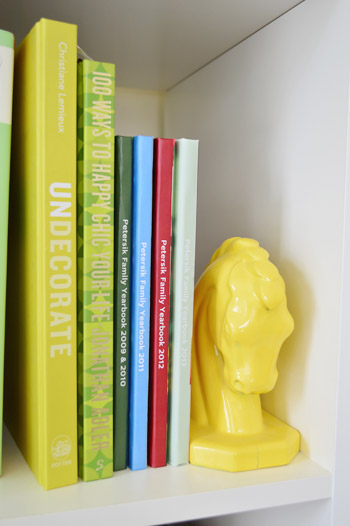
I have to say that we’re still so stunned at how thin-yet-picture-packed these books are. That picture above shows how five years of photos (over 2,400 of them!) can be stored in the same amount of space as one traditional photo album (which might hold 200 photos by comparison).
Here’s the cover that we chose for this year’s album: a somewhat goofy snapshot from our summer vacation to Florida. Yup, Sherry convinced me to go topless for this year’s cover (actually I think Clara’s happy grin sold us all on this photo).
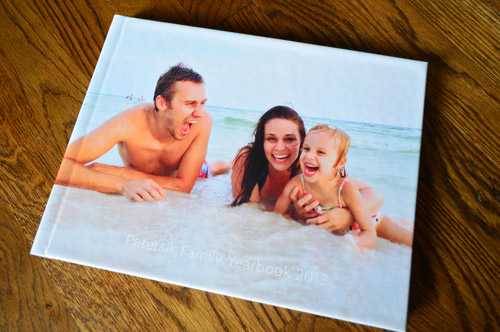
For those keeping track, this is now our fourth year of condensing 365-days’ worth of family photographs into one nicely bound volume that we buy from MyPublisher (here are the posts on our books from 2012, 2011 and 2009/10). This year’s picture is so light that the white title on the cover isn’t as visible from afar, but it’s easier to see in person when you’re holding it.
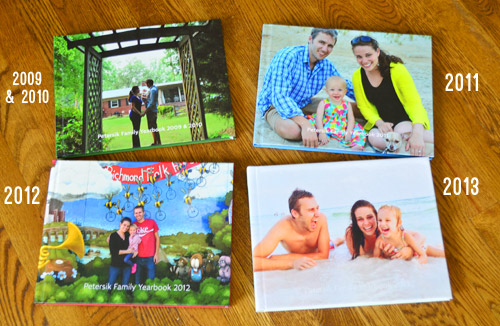
We followed our usual format and wrapped the spine and back in a color borrowed from the cover photo – so this year’s was a soft seafoam-ish green.

We always time our order to take advantage of MyPublisher’s “Free Extra Pages” discount, which cycles around every few weeks. It means that we can print a 99-page book without paying the surcharge they usually tack on for anything longer than 35 pages. You can see this year it saved us nearly $80. And while the final $48 price tag isn’t nothing, we’ve always felt that it’s comparable (if not better) than what we’d pay to order all of those prints along with buying a traditional photo album (or three) to stuff them into.
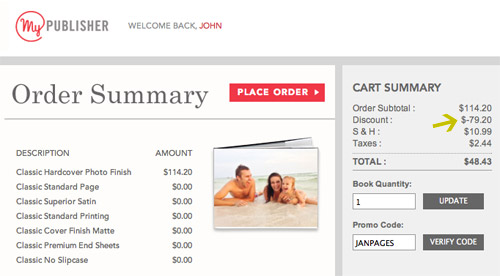
We also like the “insurance” of these photo books, since we have files for each book saved on our computer (so we could quickly get one reprinted if something happened to the original). Even if our entire house was destroyed, MyPublisher keeps files remotely on their end as well, so everything we’ve ever purchased (even dating back to that first 2009/2010 book) could easily be reordered.
But I promised this post would be less wordy, right? Can you tell we have trouble with that? Let’s just take a peek inside at some of the pages, starting with our summary page at the very beginning of the book. For anyone wondering, you can add type while creating your layout, so we just make two type columns, and fill them in with notable things that we did (in a general order of when they occurred).
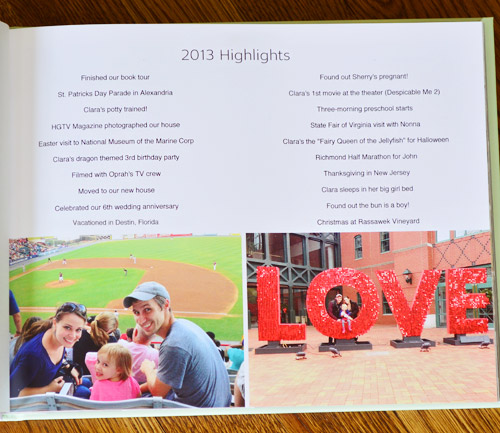
And here are some of our interior pages. We packed a lot of pictures into some of them, like this spread full of book tour adventures.

We also used some pages for comparisons, like this series of shots of Clara with Sherry’s mom and my parents, who all just happened to all be with us on her birthday for the last four years since her birth.
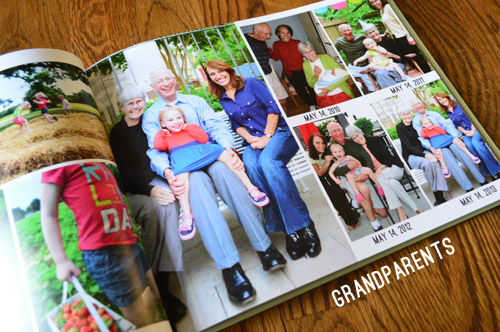
Some pages got bigger/fewer photos (like the right one below, which just has two of our favorite Clara-party pics).
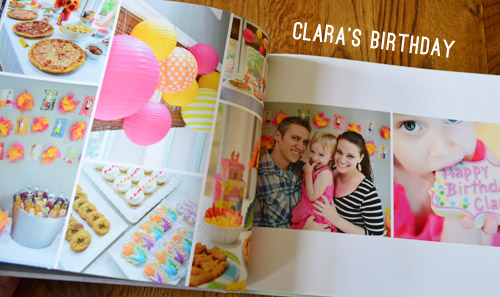
And we had fun looking back at other big events, like our move (we’re so glad we took those empty house photos before we locked that door for the last time).
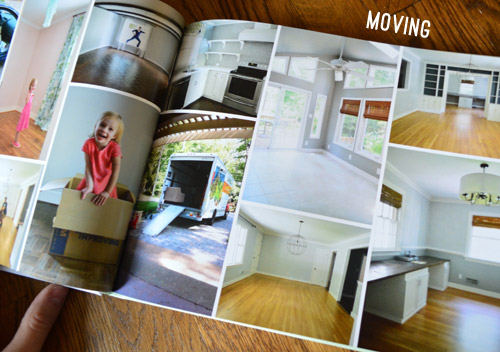
One change this year is that we tried to include more pictures of us doing projects (since that’s clearly a big part of our lives). In the past, our technique of backing up “blog photos” and “family photos” separately has meant a lot of the photos of us building/painting/de-wallpapering don’t end up in the family folder that we draw from to make our yearbook. So throughout this year we both tried to be better at plucking out certain blog pictures and making sure they also went into our family file.

For those who wonder how we generally organize photos, we just use iPhoto. We have one album called Family 2013, and throughout the entire year we dump family photos in there, where it keeps them all nice and chronological. Then we go through and pick the ones we love most, import them into the MyPublisher software (it’s free to download) and layout the yearbook.
And of course, we couldn’t resist making a page that celebrates how much we’re looking forward to 2014 for an extra special reason…
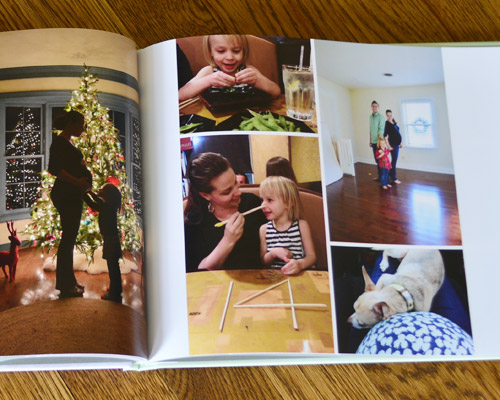
We also saved a dozen or so pages at the end of the book to make fun little grids of Instagram pictures. It’s not all of the IG pics we shared in 2013, just some of our favorites. There’s something about seeing them en masse at the end of the book that’s more exciting than sprinkling them throughout the album (they have a more casual and random feeling, so it’s cool to flip through them at the end, like some sort of relaxed wrap-up).
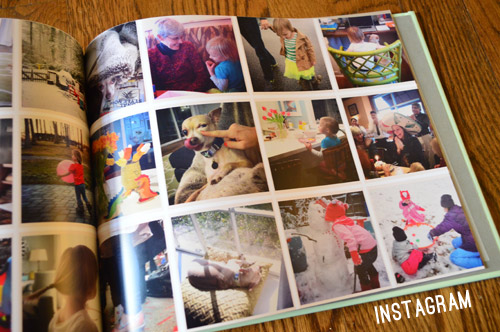
Since this is my fourth time assembling one of these, I’ve definitely honed my skills at pacing out my pages. In past years I’ve hit MyPublisher’s 100-page max before I even got to Halloween photos. But this time I even had a spare spread to put the last 12 photos from Clara’s monthly photo project.
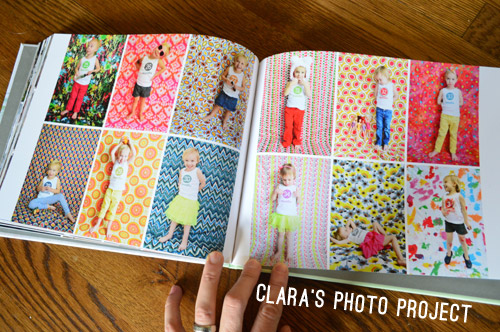
Ahhh, the memories…
How are you guys memorializing 2013? Please tell me that we’re not the only ones running a little late with any end-of-the-year traditions. Are you newly on the bound-photobook bandwagon? Or are you committed to tried-and-true photo albums? Is there some new software or service we should check out?

Emily @ Life on Food says
The end of 2013 came so fast. I don’t think I have fully processed that it is 2014 or February at that. How fun is this family photobook. I absolutely love love love this idea.
Abby says
These are so cute! I’ll have to make some!
Abby
Thepreppycoxswain.blogspot.com
Kelly Reber says
Love it! I am doing my first book in Publisher right now… I’ve been saying I’d do this every year and now my oldest is 10 – yikes! Quick question – how do you convert your iPhone/Instagram Pics to jpeg to get Publisher to accept them?
YoungHouseLove says
We go onto instagram.com/younghouselove from our computer and drag them off and import them :)
xo
s
Carolyn A. says
I made my first MyPublisher book after reading your yearbook blog post last year. It turned out really well, but the program kept crashing… on my fancy new-er MacBook no less! Like another commenter mentioned, it was also quite slow to load. I found it quite frustrating, so I’m trying a Shutterfly book – loved the quality of their 4x6prints and a calendar we ordered. I’m also working on another MyPublisher book on a different computer (windows PC), which seems to be going better… MixBook is rated the highest according to this website, so I may try them (if they have any good coupons) :0D! http://photo-book-review.toptenreviews.com/
YoungHouseLove says
Oh man, that stinks about it crashing and being slow! We have never had that issue but it would be a total pain and we’d totally use someone else if that happened repeatedly!
xo
s
Sarah J. says
I got on the photo album bandwagon this year. I ordered from Blurb because I could use their software on my computer and just connect to the Internet when it was time to order. I’m so excited for it to come this week (waited for a sale before ordering)!
Nikki Rudolph says
I am so stealing this idea. I usually print them out and put them in old 3-ring binders that I have (a lot of, for some reason). I’m ditching the binders, I’ll donate them to a school!
Question for you: I almost always take photos on my phone (or DSLR) and filter them (like instagram filters or befunky filters). I love how it looks. But I know these books don’t always like those. Do you print anything with a filter in your book?
Love you guys!
YoungHouseLove says
Oh yes, those back dozen pages are photos straight from Instagram, so if we have filtered them or added borders they get dragged into the grid that way and seem to print well at that size. They look like IG pics (not perfectly clear, but sweet in a big group like that).
xo
s
Erin W says
You may have already said, but how do you organize your photos? I’m assuming you keep them all on-line vs printing out photos. Do you keep an on-line file for Clara, one for Burger, etc. or do you keep them all in chronological order? I’m trying to decide what to do in the future…keep filling photo albums or keep on-line. Love your blog! Wish we had your energy and patience. Love that Burger is still a big part of your family after Clara was born.
YoungHouseLove says
We just have yearly folders for family pics in chronological order (ex: Family 2013, Family 2012, etc).
xo
s
Chasity says
I just ordered our first family year book! I was too impatient to wait for the “free extra pages” to come back around but I did get to take advantage of a 40% off sale they were having until today. I’m already excited about next year’s album!!
YoungHouseLove says
That’s awesome!
xo
s
Michele says
Today’s Groupon is a $10 My Publisher coupon!
YoungHouseLove says
Awesome!
xo
s
Lynn says
Does the spine of the book automatically come the same color you make the back cover? I can’t figure out how to change the color of the spine!!
YoungHouseLove says
You have to change that manually by clicking on the very very first page (change the background color there). Good luck!
xo
s
mary says
oh my, so need to do this. What size are your albums? i’m impressed with how many fit so beautifully on a page!
YoungHouseLove says
Thanks Mary! They’re 9 x 11?
xo
s
Nikki says
Such a great idea! Reminds me that I need to take more non-iPhone photos throughout the year (I’ve gotten so bad about that.) You do such a great job capturing how happy and fun your family is!
Debbie says
Wow, those baseball stadium photos on the table of contents page look like the Dayton Dragons stadium in Ohio! Were you here? Such a fun place to see a game!
YoungHouseLove says
That was a local Richmond stadium! So funny that it looks so similar!
xo
s
Kristen says
Based on your recommendation, I’m switching from Shutterfly to MyPublisher and I’m so excited. I’m feeling a little bit dumb right now, though, because I can’t figure out how to change the background color of the spine. No matter what I do, when I preview the book, the spine is white. Is there a trick for changing it? I’ve tried to change the background color of the entire book and both covers individually. I know this is totally off topic, but it’s starting to make me a little crazy ;)
YoungHouseLove says
On the very first page I think, is the spine page and you can use the color select tool to change it there. Hope it helps!
xo
s
Andrea says
Wow! You guys are really organized with your photos! I love bound photo books. We use them for family vacations – so fun and easy to store/display. I will have to check into MyPublisher. The ones we have are pretty generic.
Abbey says
I love this idea! Thanks for sharing. I did a wedding book back in 2010 using persnickety prints. I loved how it turned out, but have never used another company, so cannot compare. I always buy my digital scrapbooking pages from them and have been very happy with the quality.
Kristen L says
You guys inspired me to create my own MyPublisher family photo album each year, and I have definitely loved the results. It is so nice to look back on the year, and also to have the memories captured on pages rather than stuck on the computer. Thanks for sharing your book again this year.
YoungHouseLove says
So glad!
xo
s
Carolyn L says
Guys, am I the only one who was SUPER disappointed in MyPublisher? I just used them because you guys rave about them, but the photo quality was awful in my books. Super blurry and grainy. I provided very high res images taken with my Canon EOS 60D. Even the clearest, great quality photos are grainy and pixelated. I’m so disappointed. I wasted $40 on (2) flimsy paperback books for my grandparents of our new baby. Every dollar counts when you’re on unpaid maternity leave so this stung. I don’t even want to send them to my grandparents. :(
YoungHouseLove says
That sound terrible – and honestly like an error on their end! Like a printing issue. Ours are never grainy or pixelated, even when we use low-ish res ones like Instagram photos. If you go back through these comments you can see that everyone who has tried MyPub along with others ranks them as the highest print quality (we consistently heard that too, which is why we use them over other types) so I would definitely call or email their customer service and tell them you’re really disappointed to see what they can do for you!
xo
s
Carolyn L says
Thanks, Sherry! I noticed almost all the comments were positive which had me thinking it was a fluke. I emailed them last night and they were great about giving me info on sending my image files and contacting returns. I’m never a complainer when it comes to this stuff! I always trust you guys! You wouldn’t settle for pixelation, I just know it :)
YoungHouseLove says
Totally wouldn’t! Pixelation is a deal breaker for sure. So glad they’re taking care of you ;)
xo
s
Katherine Victoria says
After seeing you guys create your photobook every year, I’m finally inspired to create my own for our little family of 3 (with one on the way!) Thanks for the inspiration. Can’t wait to see how it turns and surprise the family too!
PS Can’t say enough about this blog. You guys really do feel like one of the family. In fact, sometimes when I want to mention something you guys did I will just say “so my friends in Virginia…” to keep it simple. xoxo
YoungHouseLove says
Aw you’re so sweet! Hope you love your book!
xo
s
Kelly says
I have to say that you inspired me to get in gear..and after reaching the 100 pages waaaaaay too early on, I am nearly through all of 2013, but am stuck with something. Please help! :) For your highlights page, did you choose the two photo option and then just add three text boxes…one for the heading and two for your columns? And lastly, how did you get the spacing to not be so much between your highlights…was it the font you used? Mind sharing? Thanks!!!
YoungHouseLove says
I think it was the font and you can adjust the spacing too. It was three text boxes as you mentioned with two photos. As for getting more photos in, maybe try doing 6-8 photos on each page to get more in?
-John
Ashley says
My son just turned a year old and I have been terrible about printing his photos. I just started getting everything organized today and am realizing the crazy quantity of photos that we’ve taken of him this year. My question is how do you choose which photos to include in your yearbook? I have thousands of photos to choose from and I have such a hard time deleting any of them. For example, I have a bunch of similar photos taken on the same day because my son is so expressive and I love all the variations in the faces he makes. Just hoping you have suggestions on how to pare things down. Do you save or print others photos not included in your albums or are you just that good at keeping the best ones?
Thanks for your thoughts!
YoungHouseLove says
Yes! We save a lot more and just flag “favorites” to import for the photobook. It seems easier to choose “best of the best” over choosing which one to delete, so that seems to work for us. Good luck!
xo
s
Jennifer says
I’m working on our photobook now and wondering how you changed the spine and back of the book to a different color? It seems as though I am only able to change the text. Any advice?
YoungHouseLove says
Before the first page you can change that (way at the beginning). Good luck!
xo
s